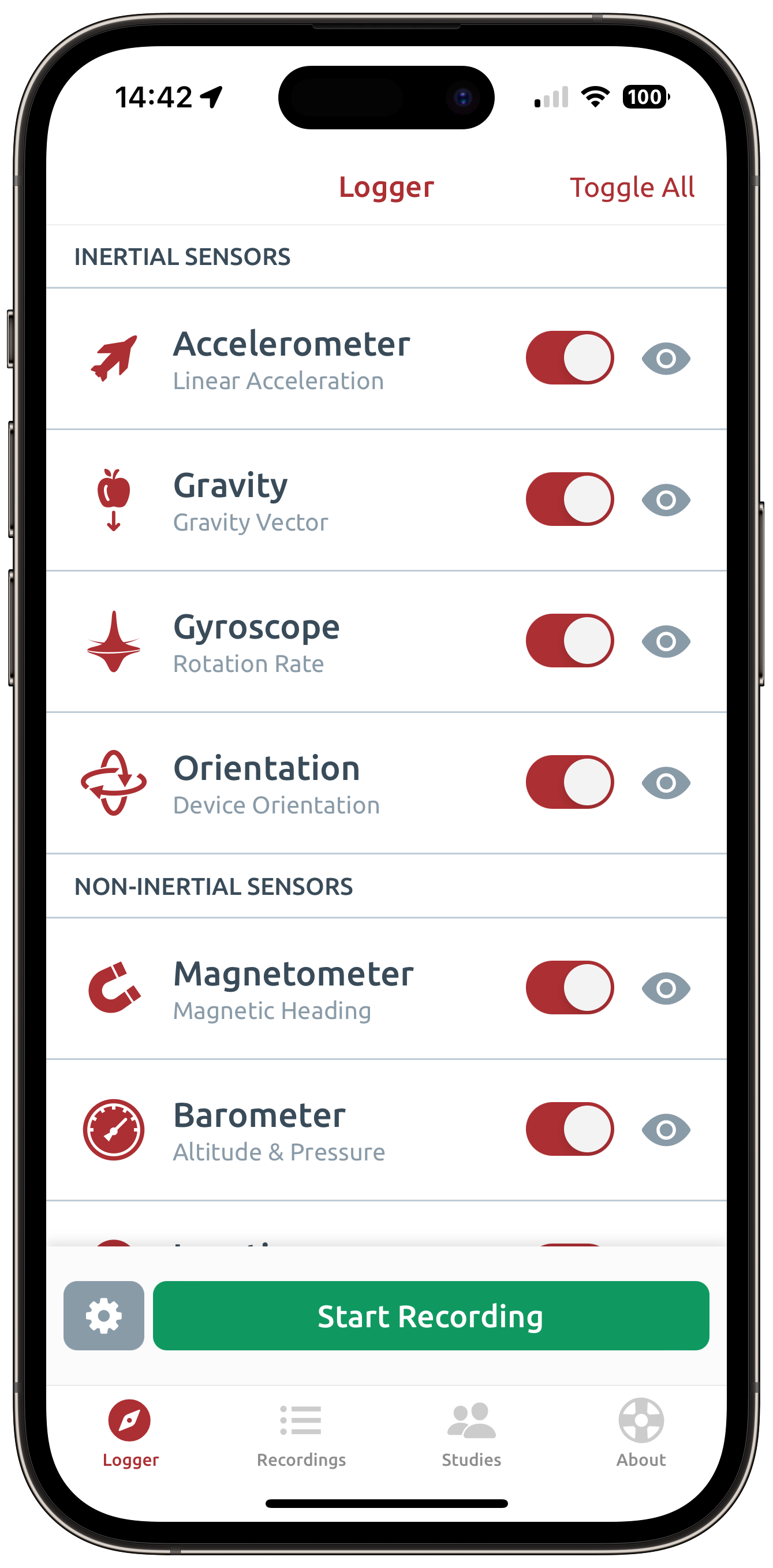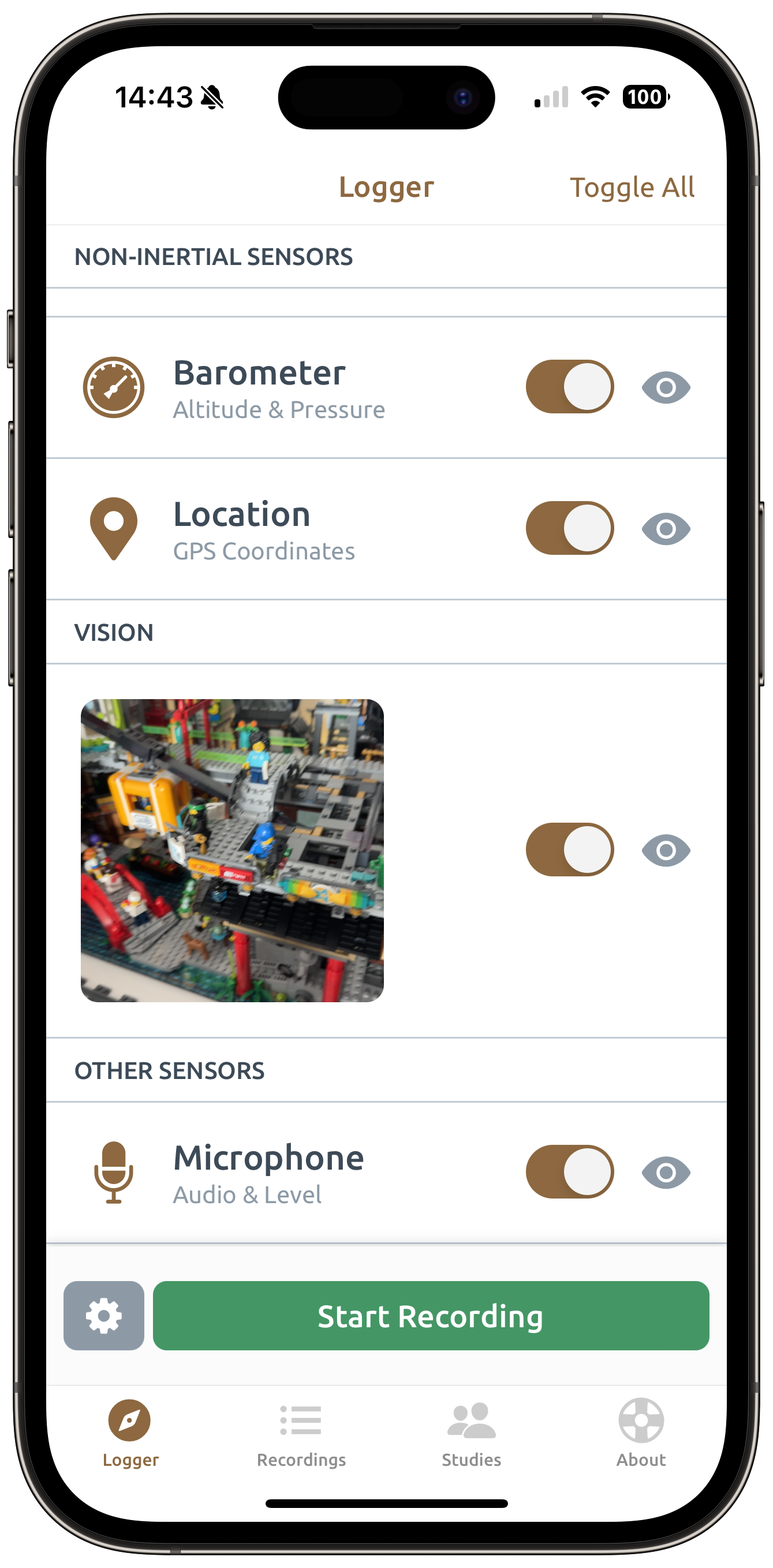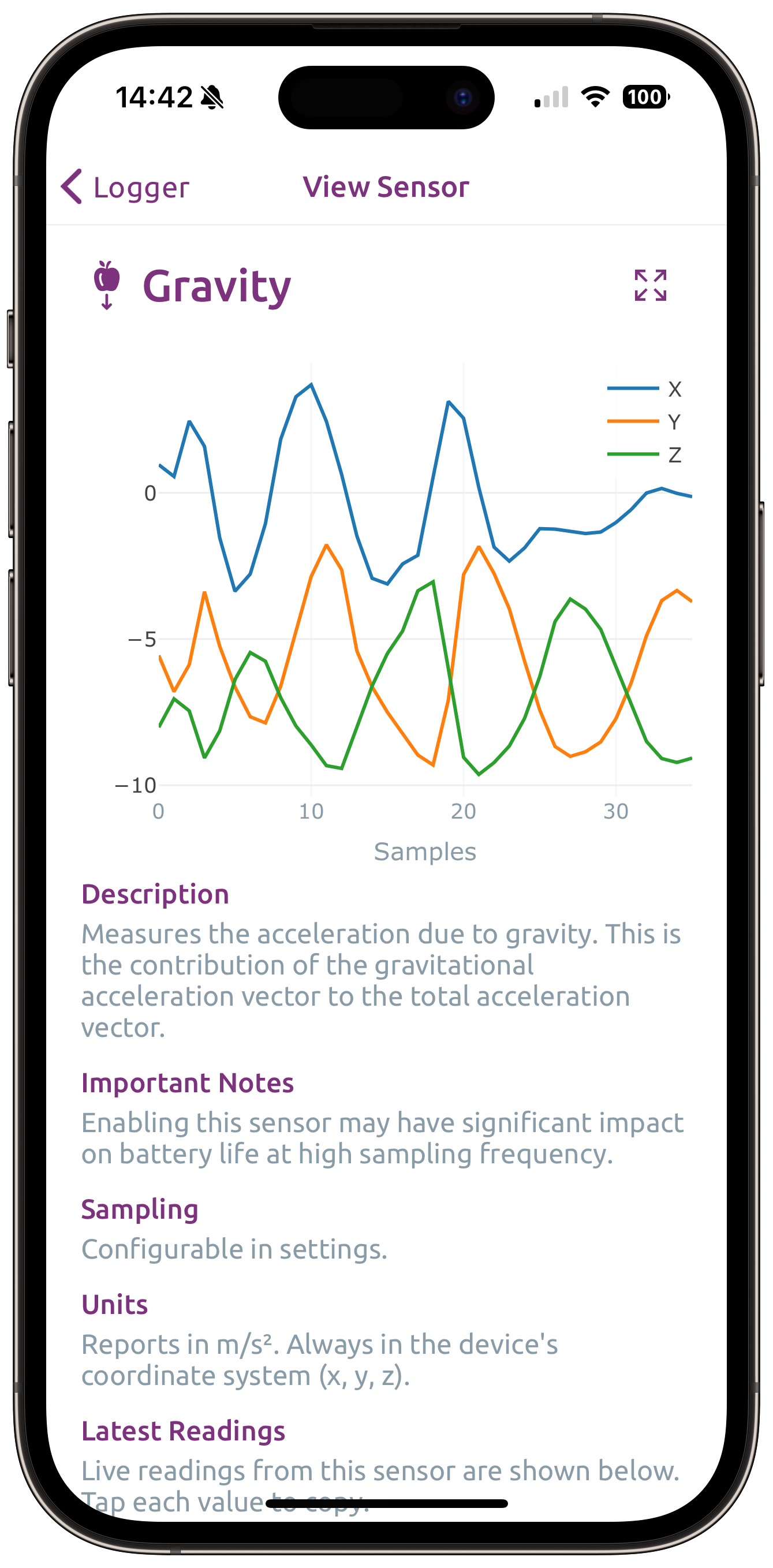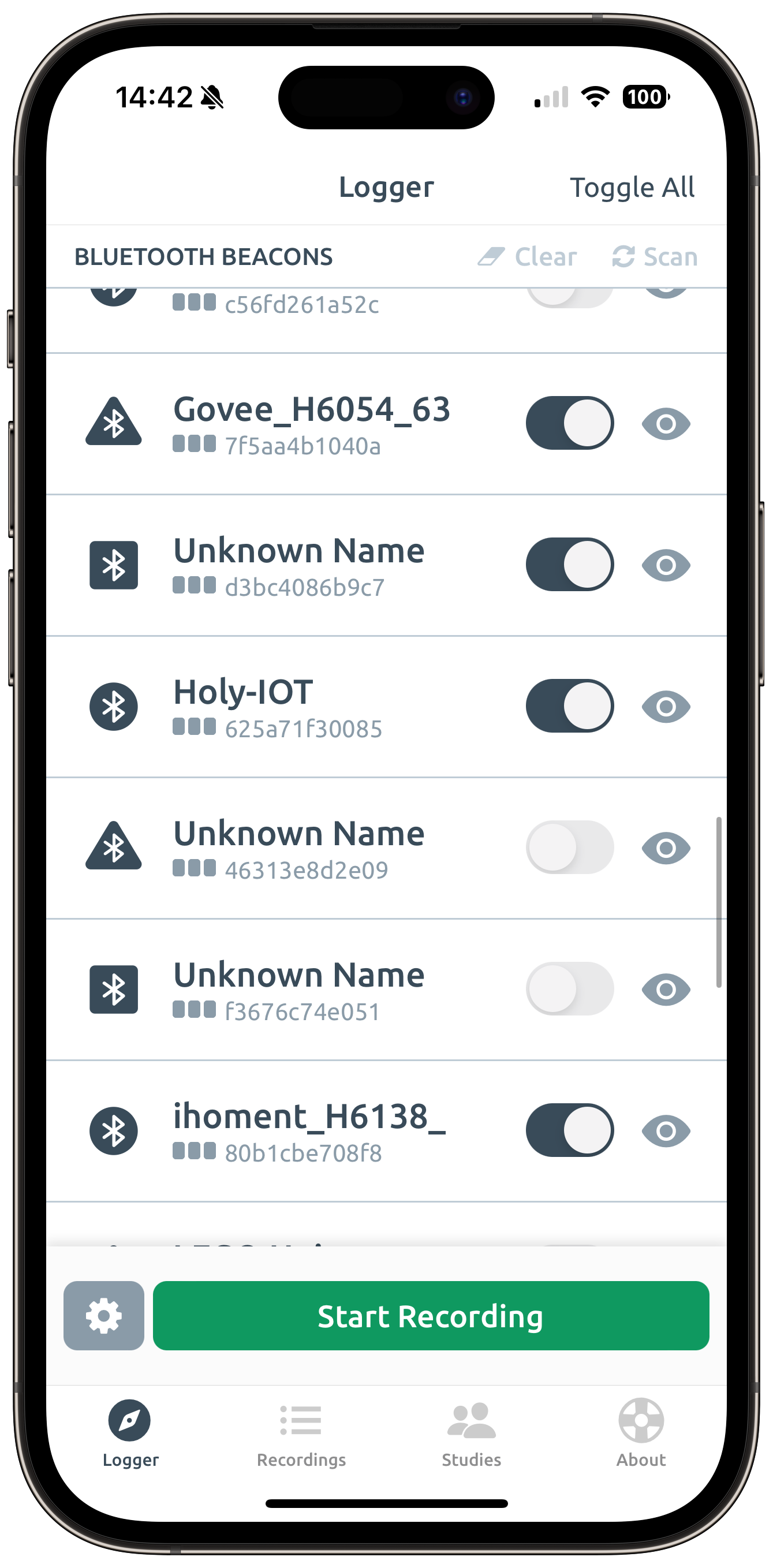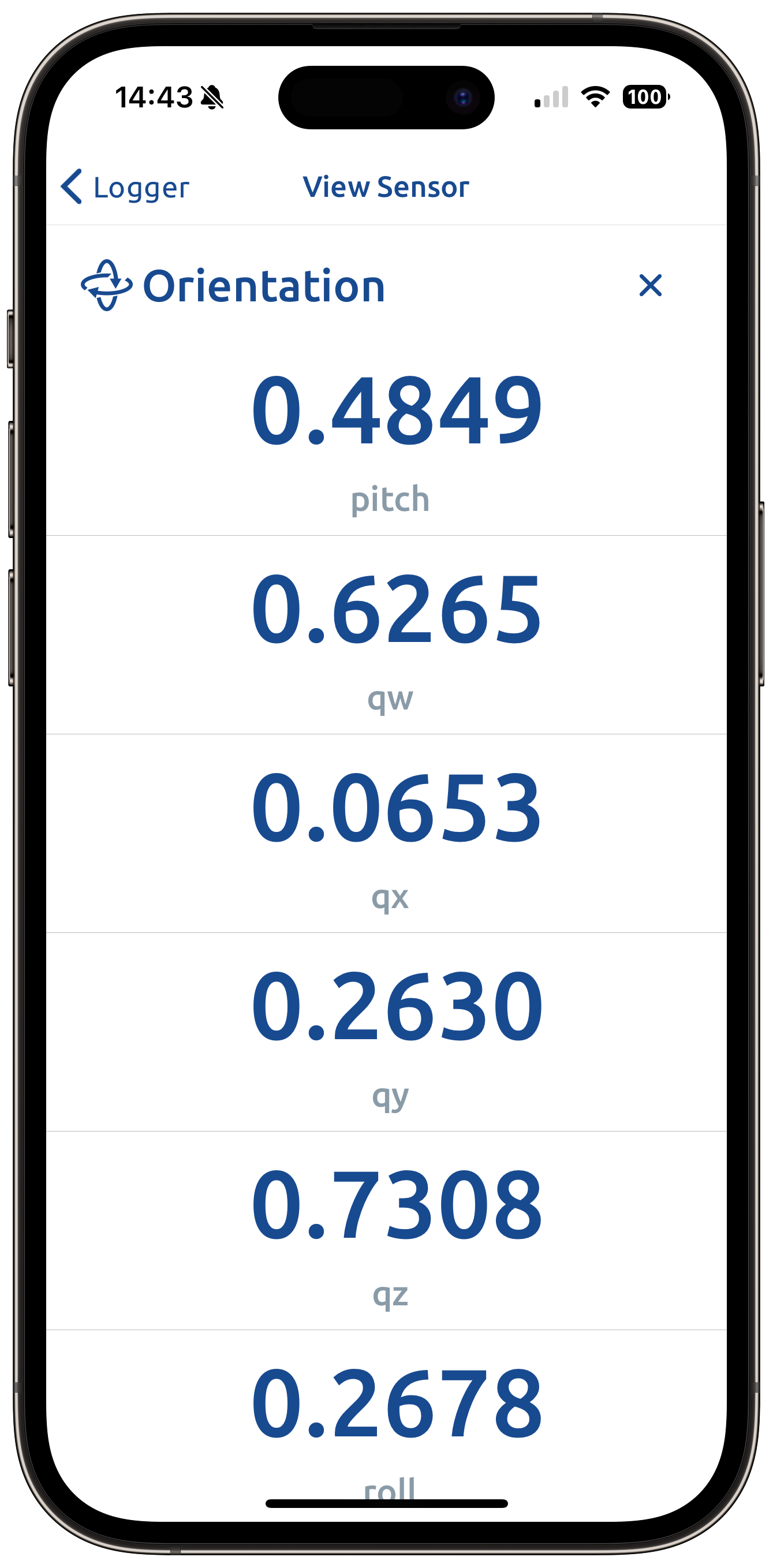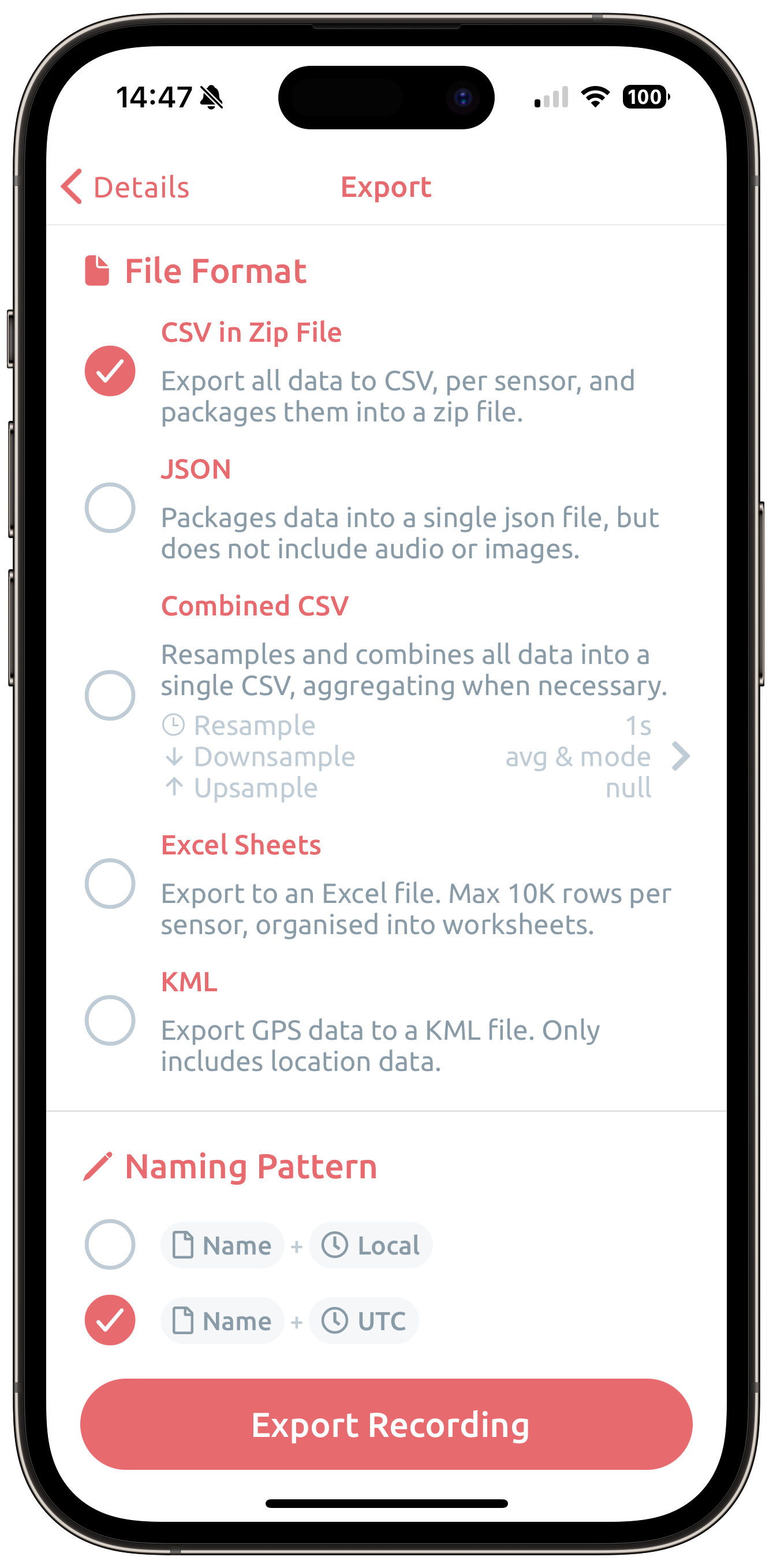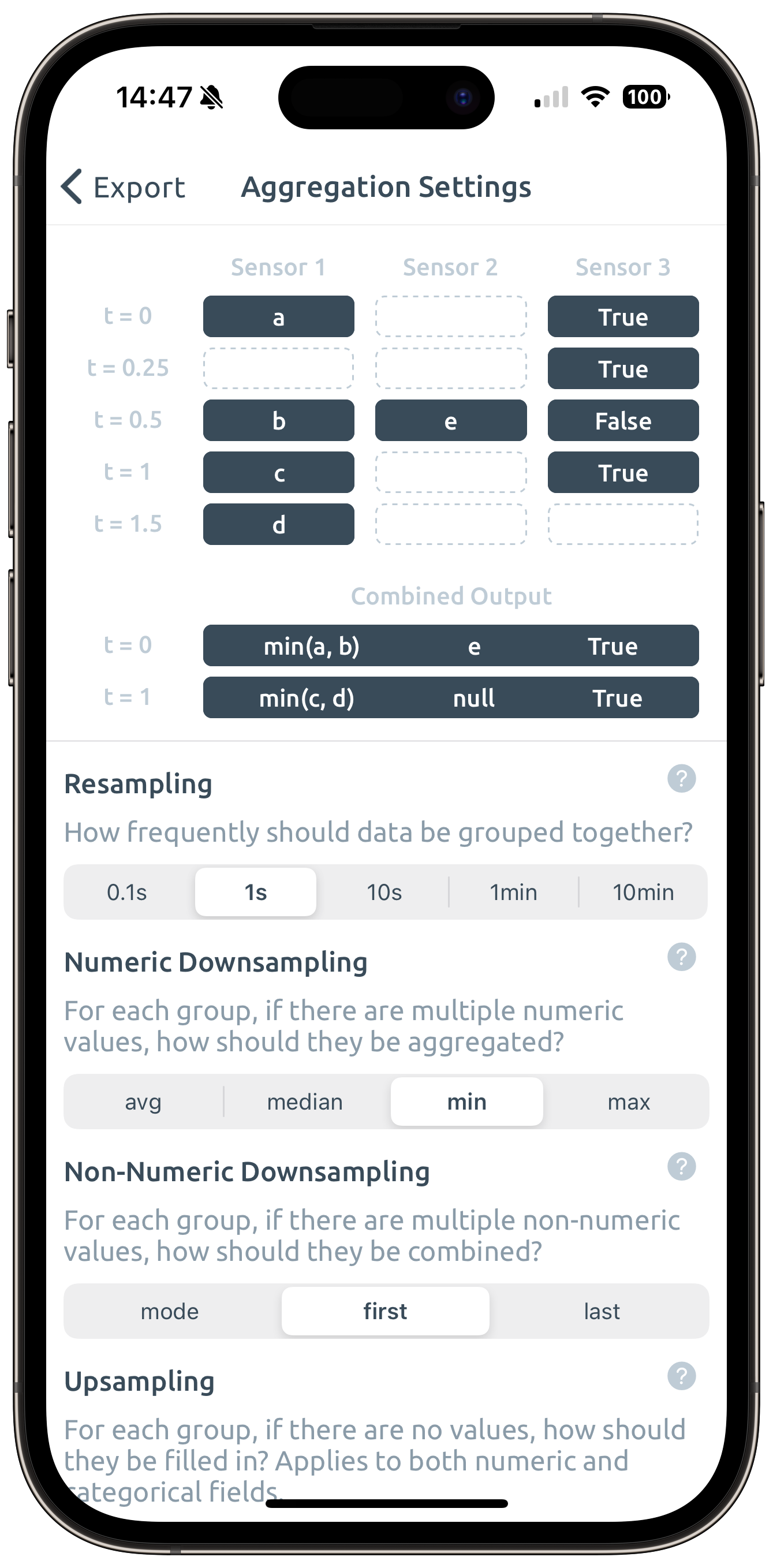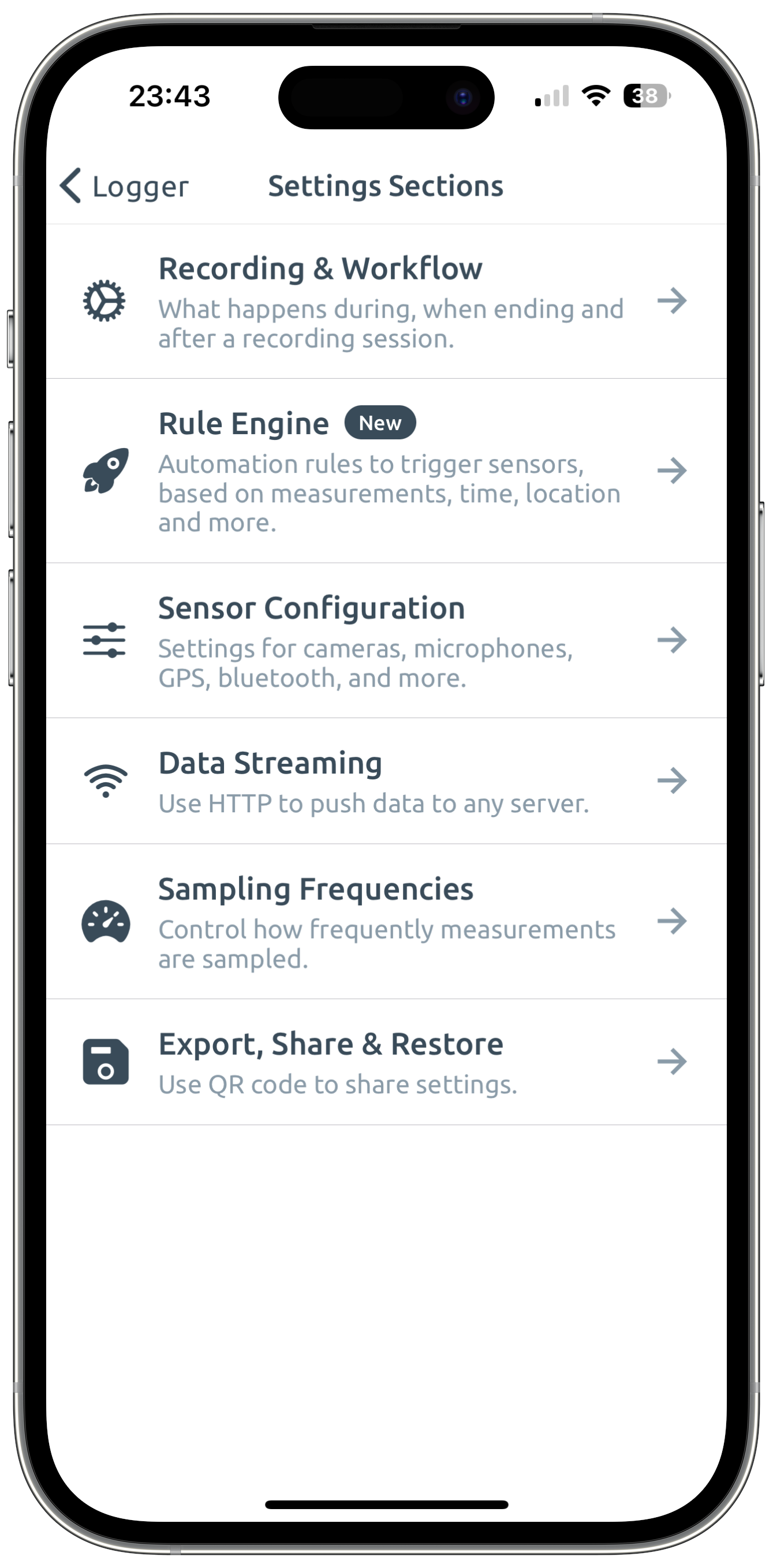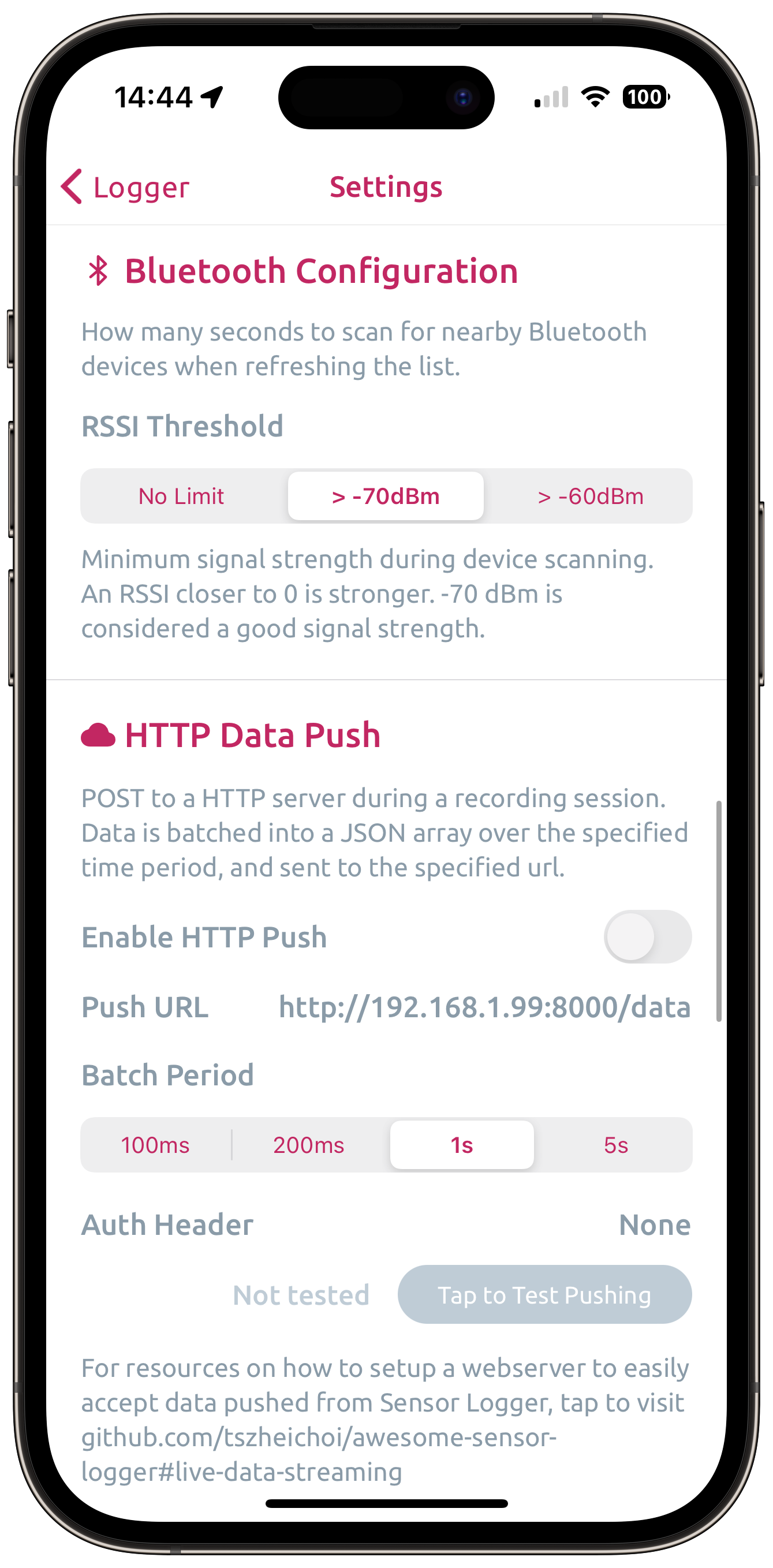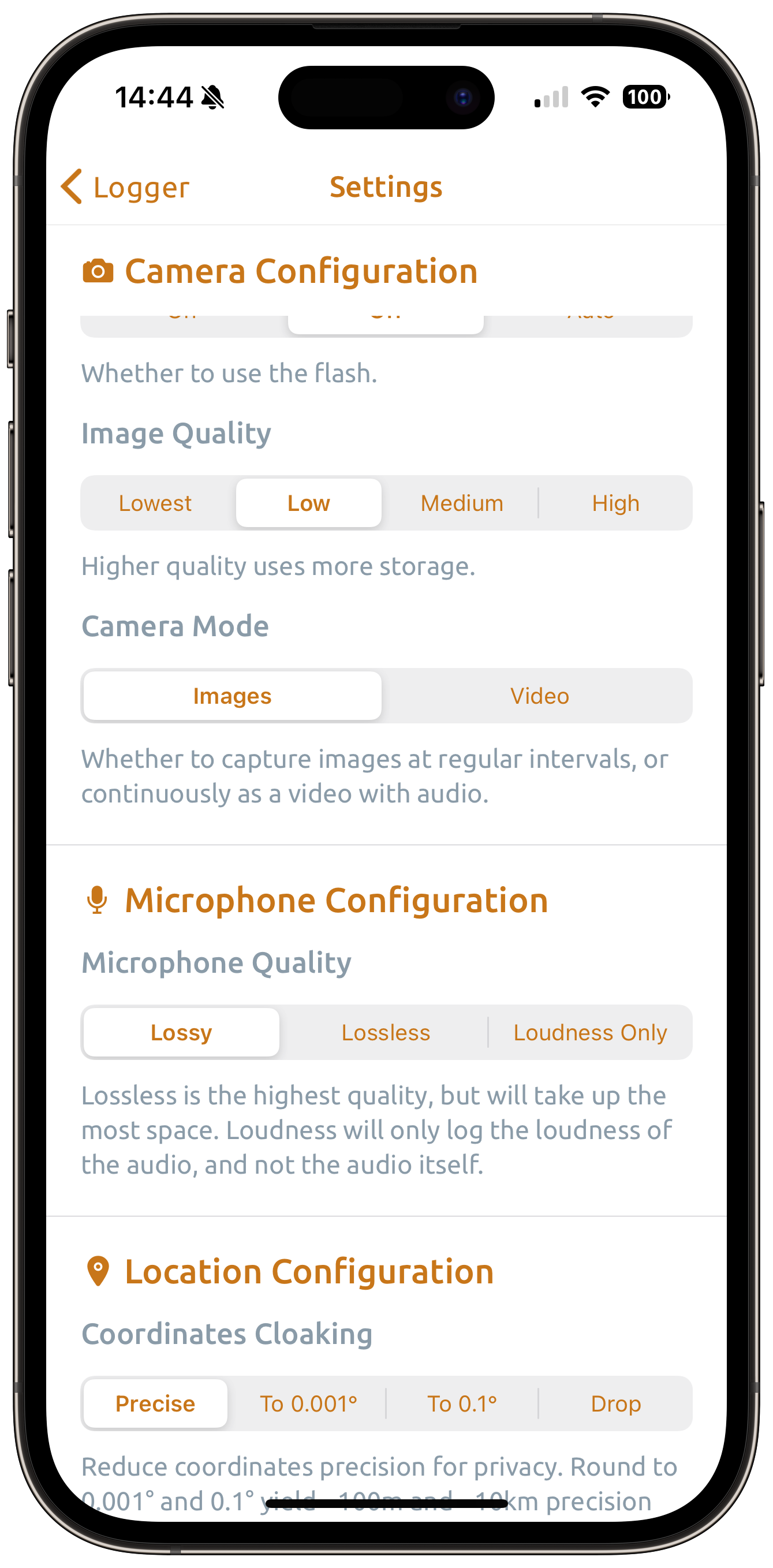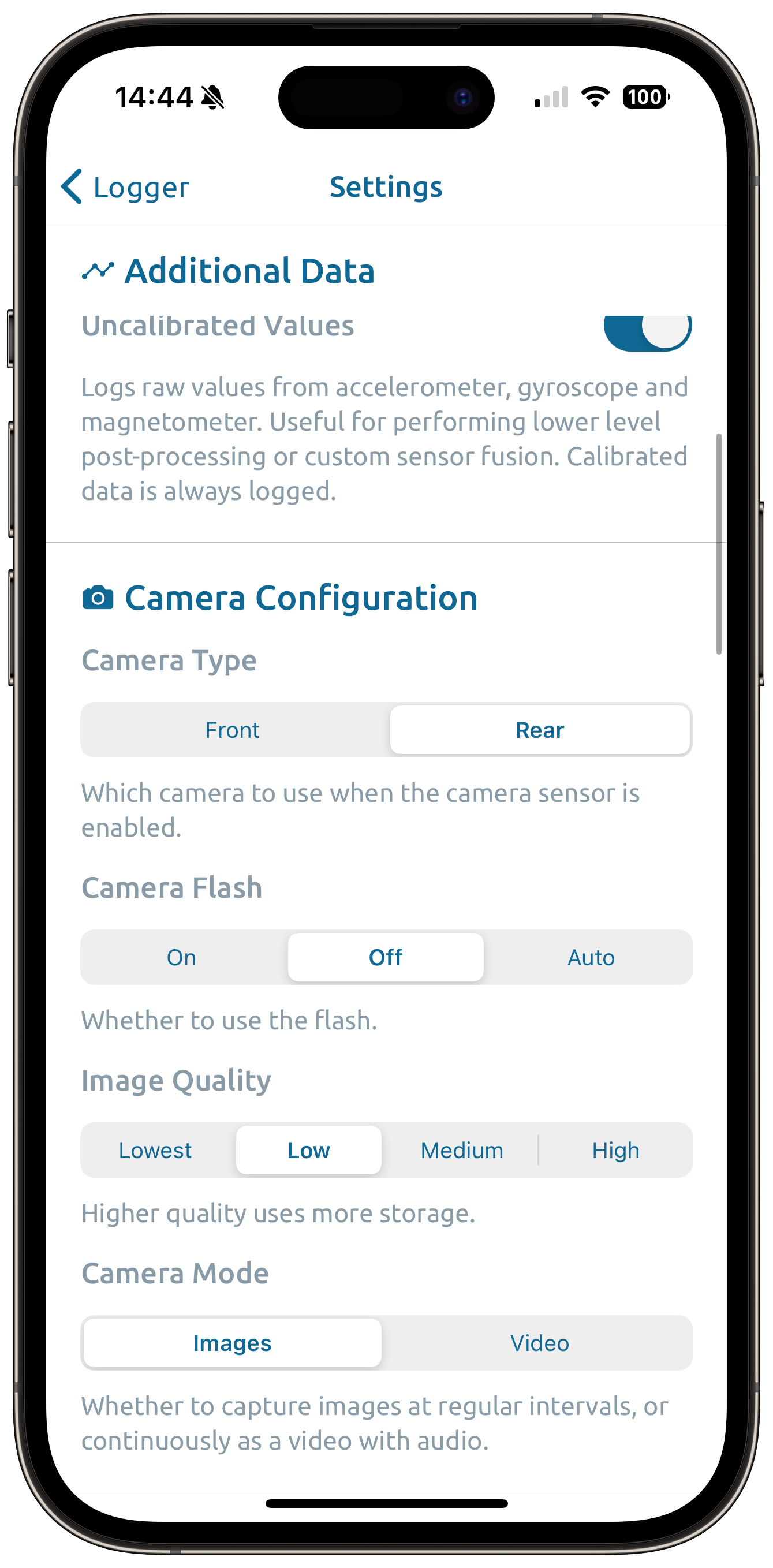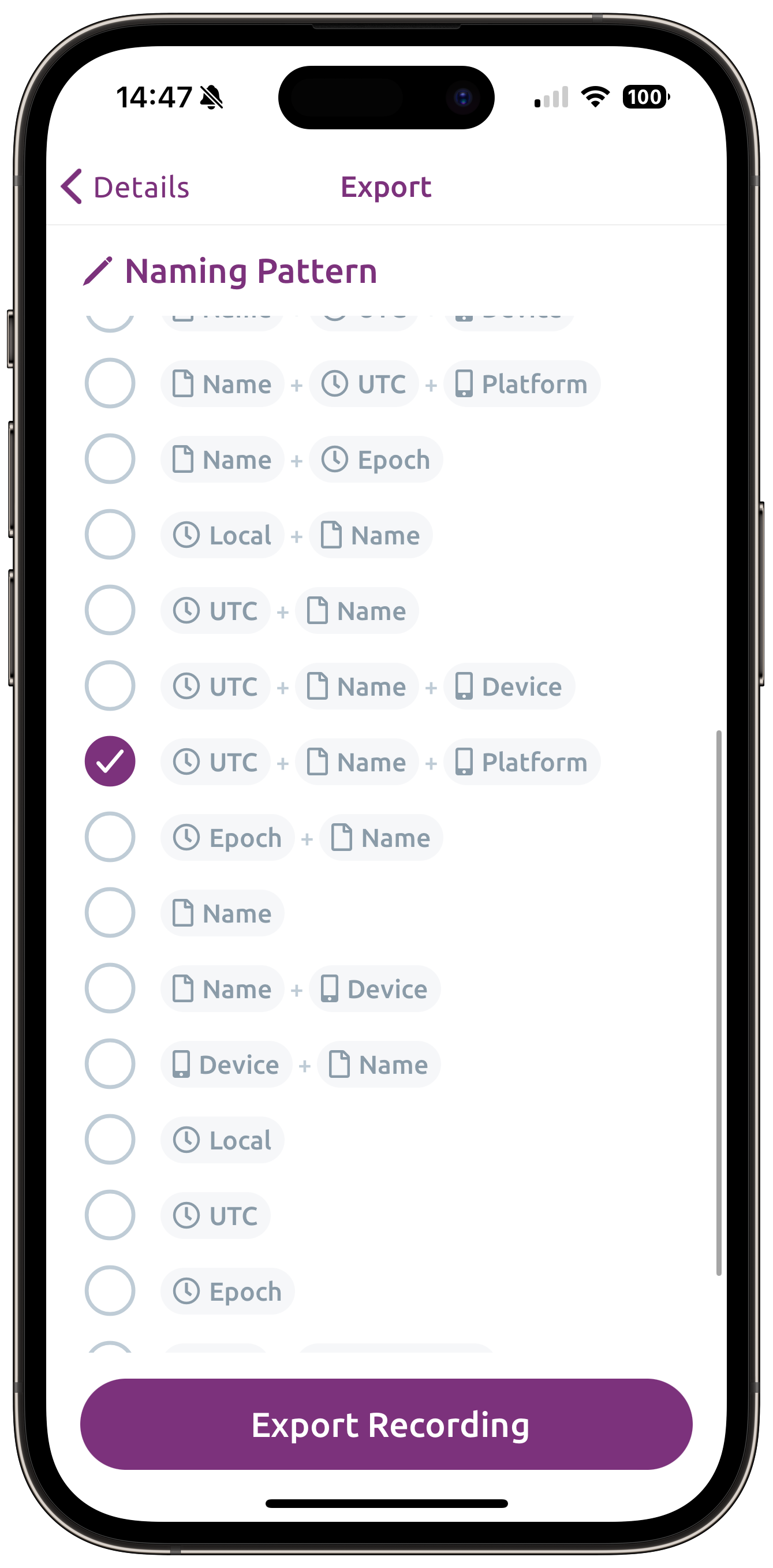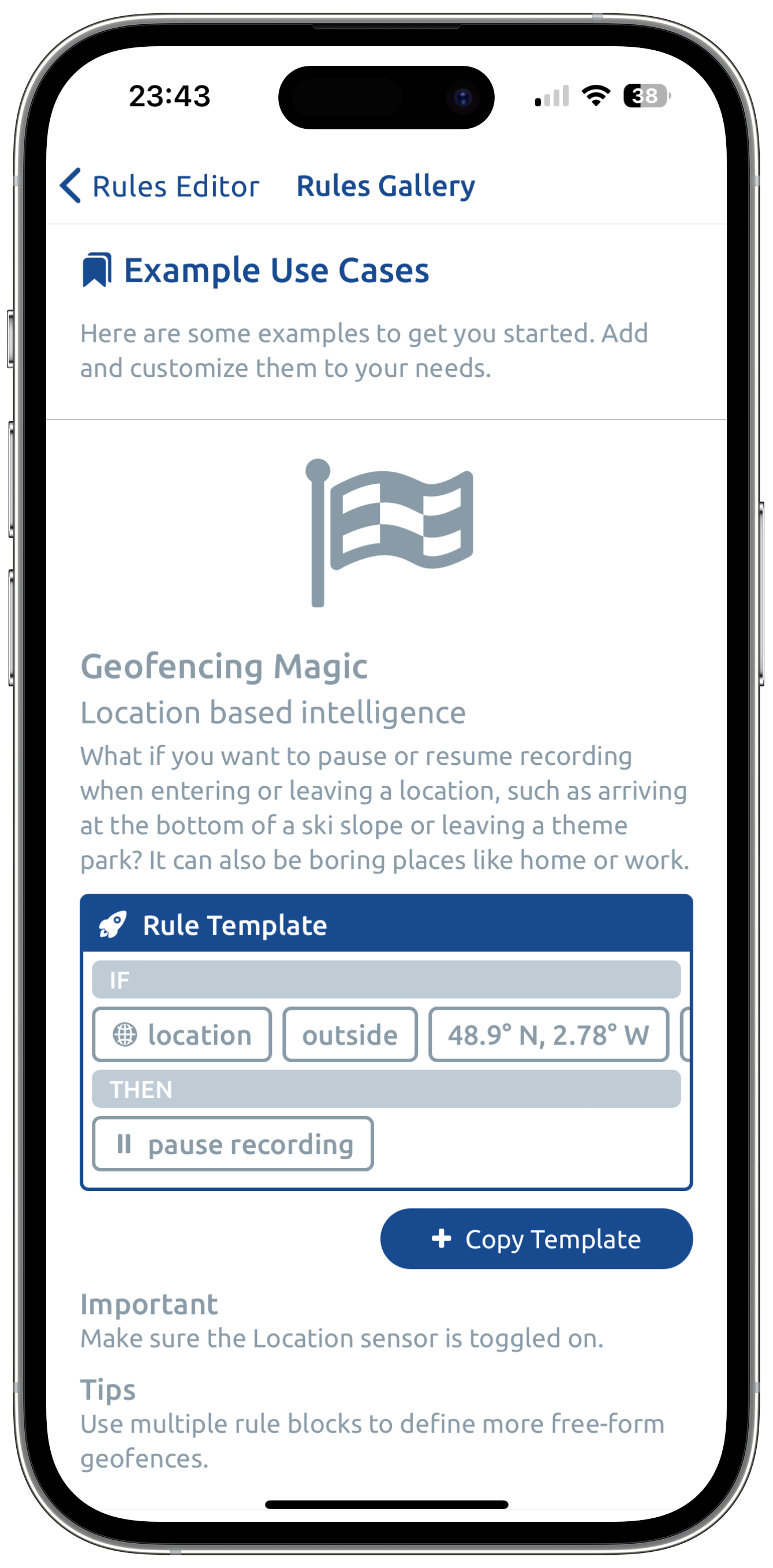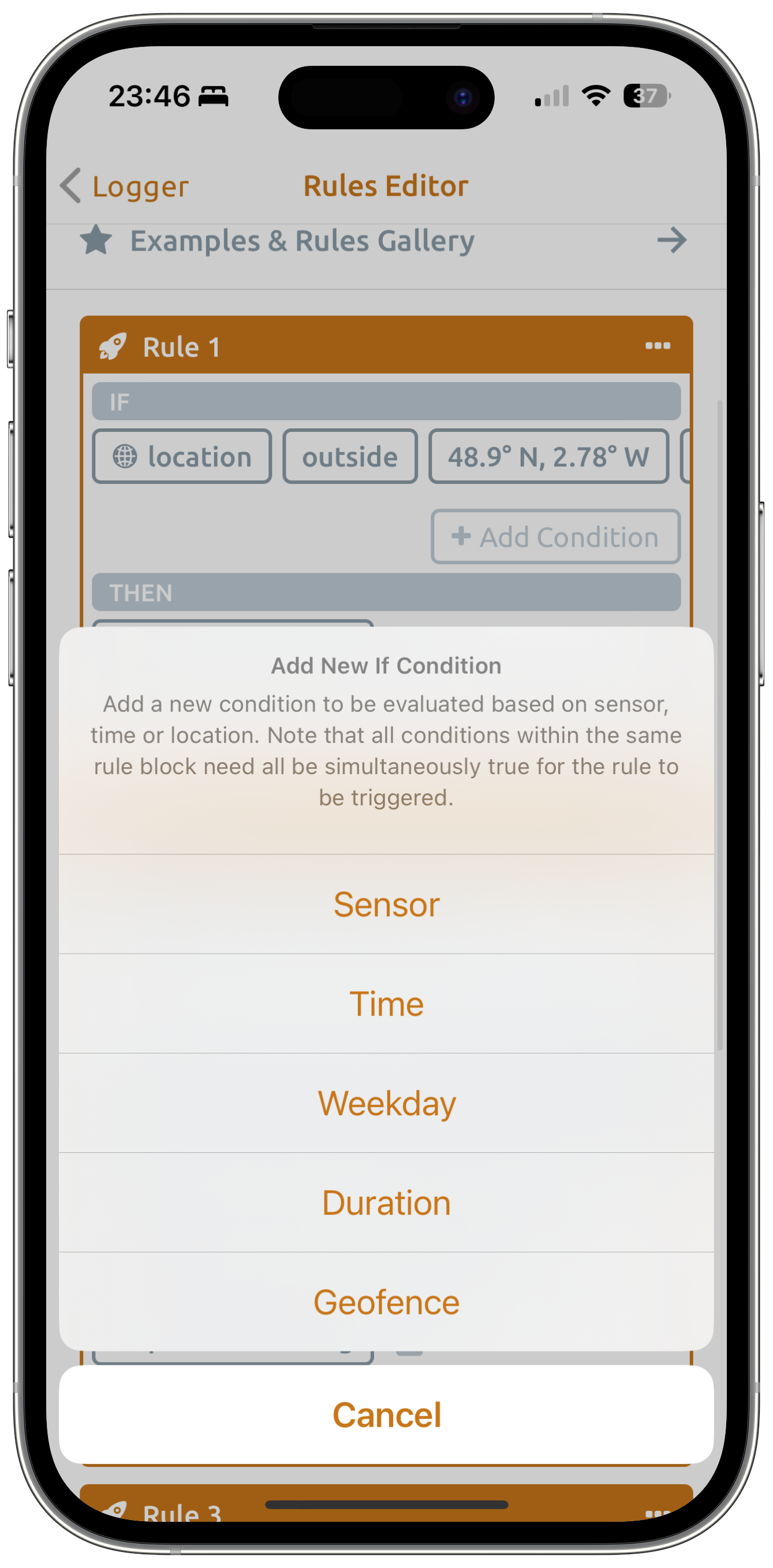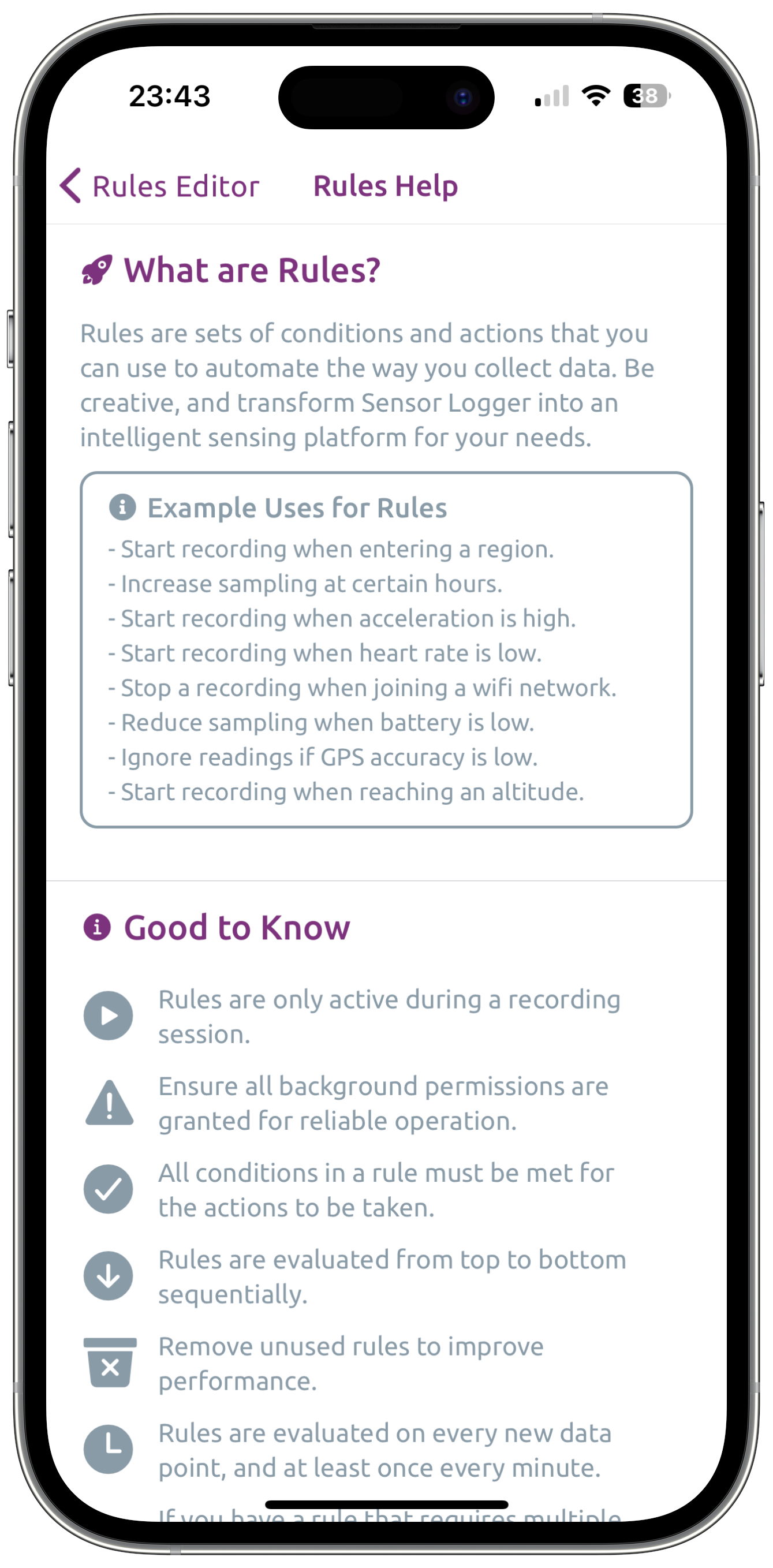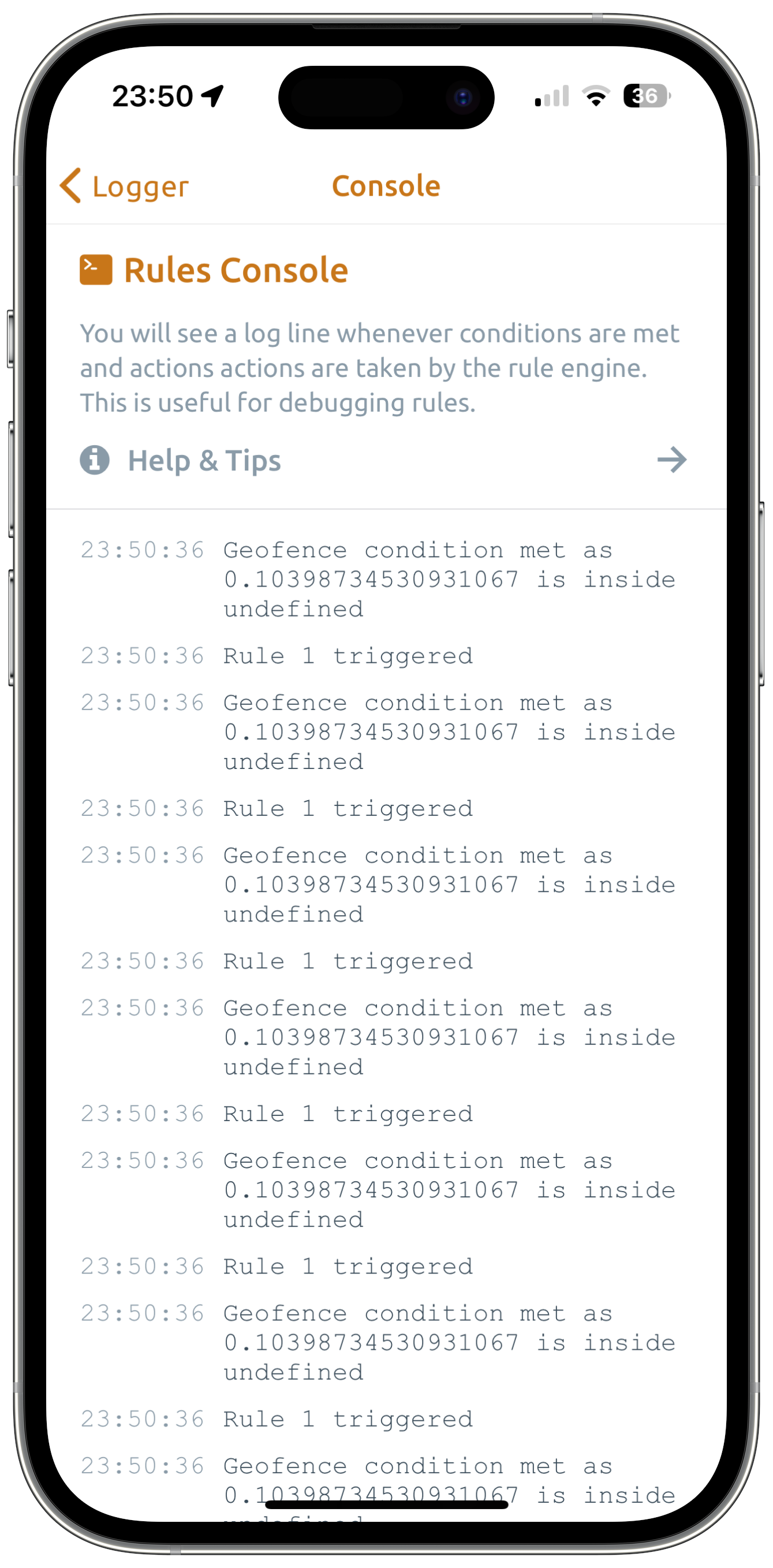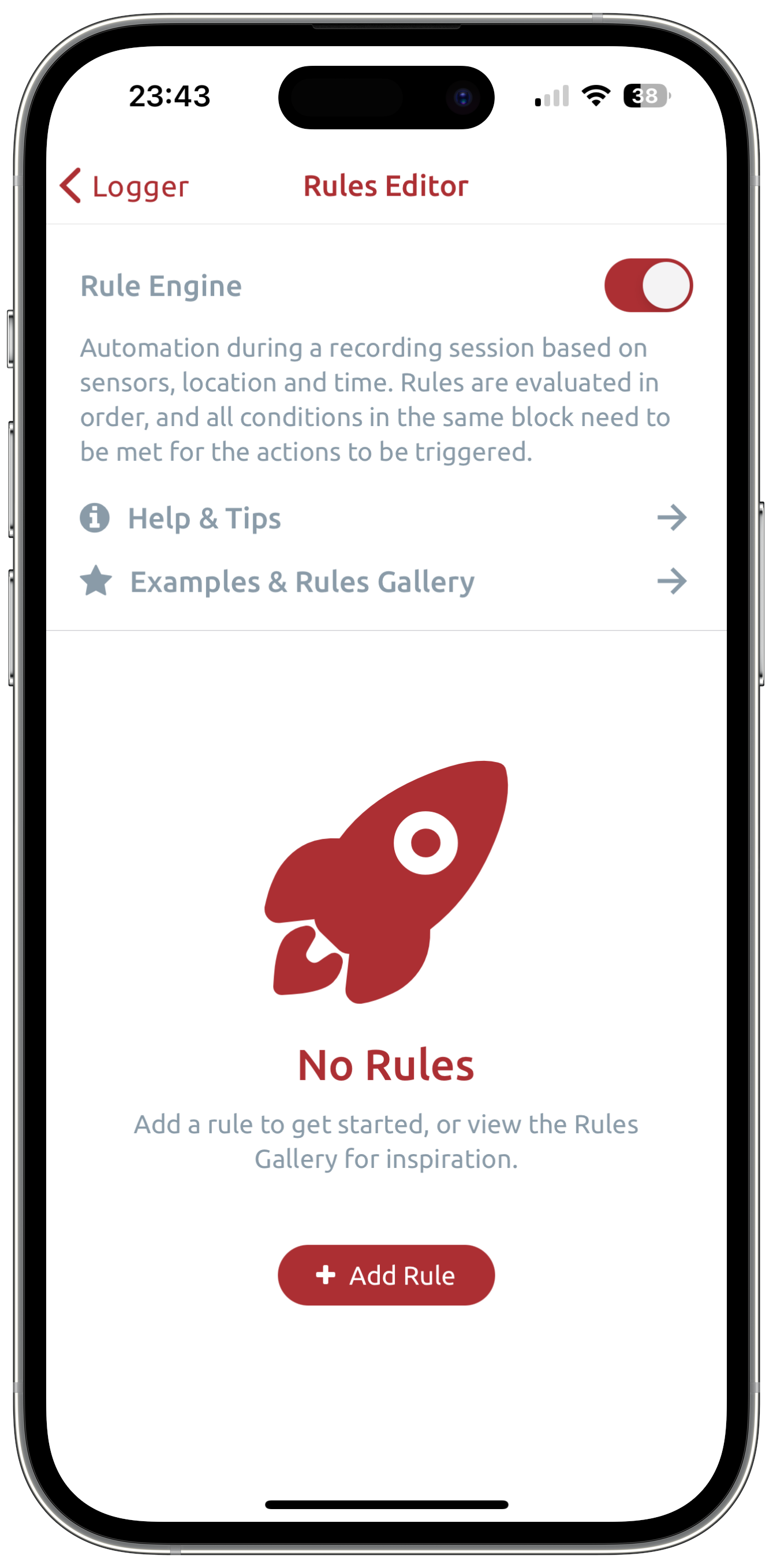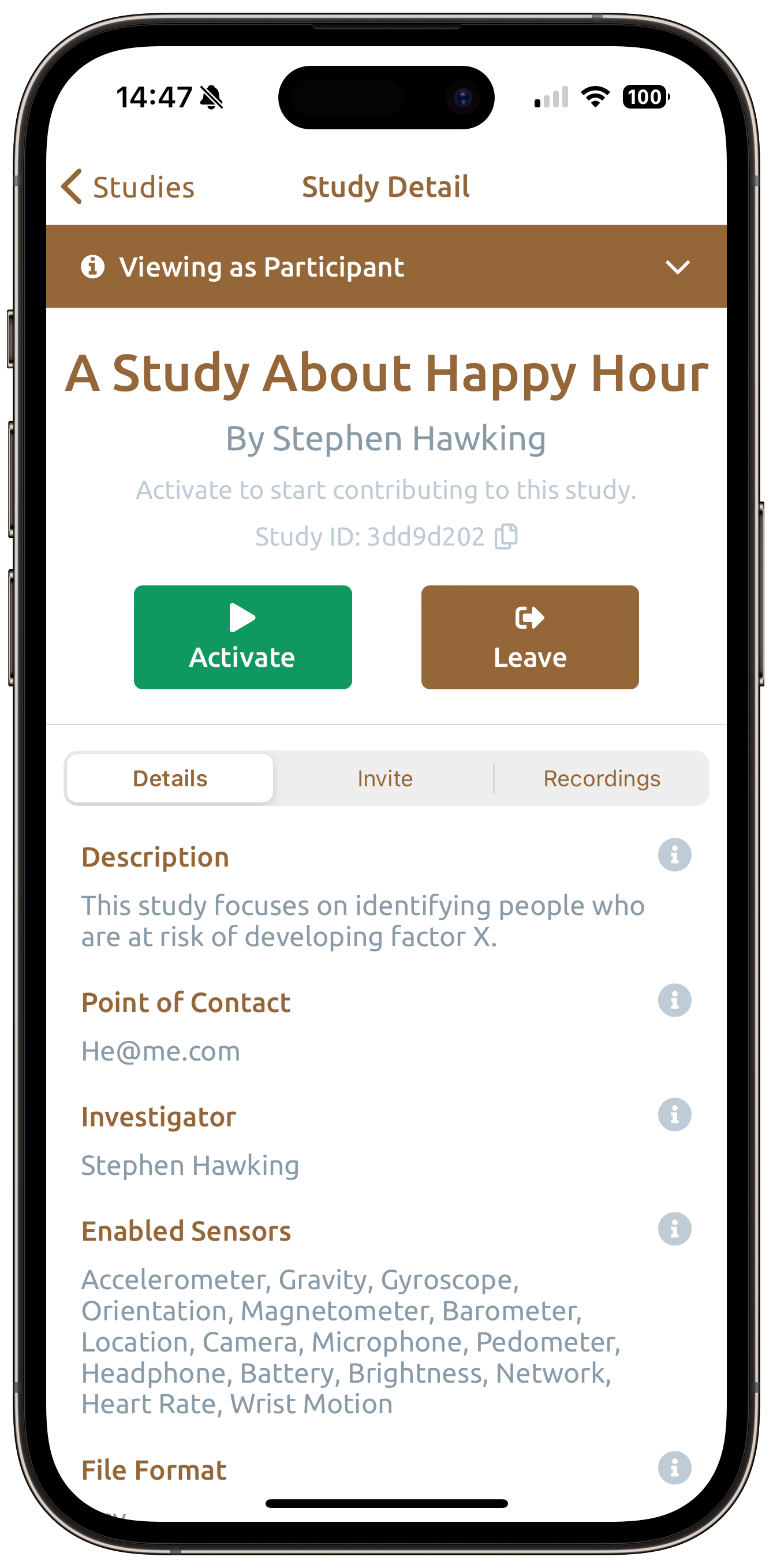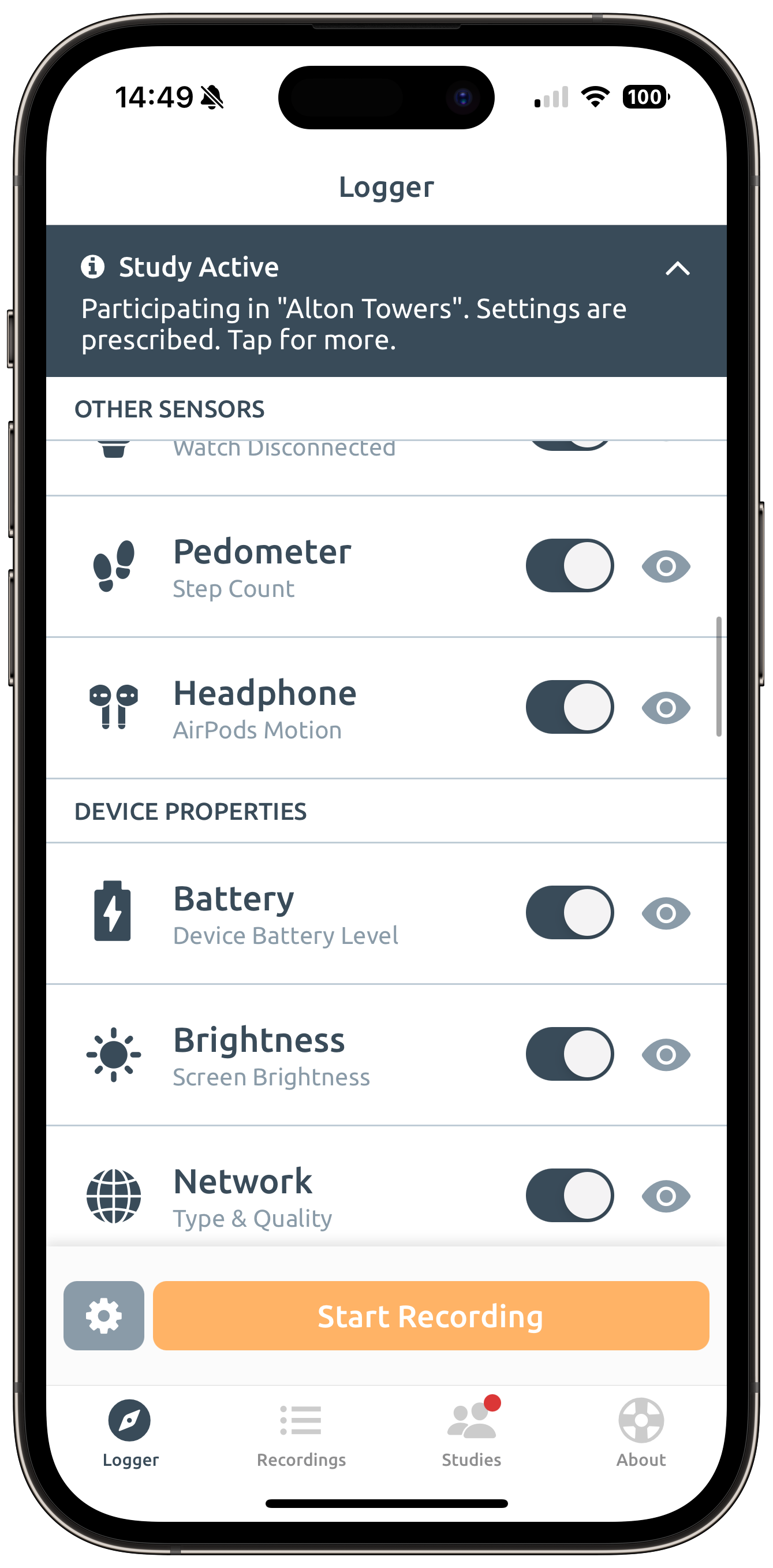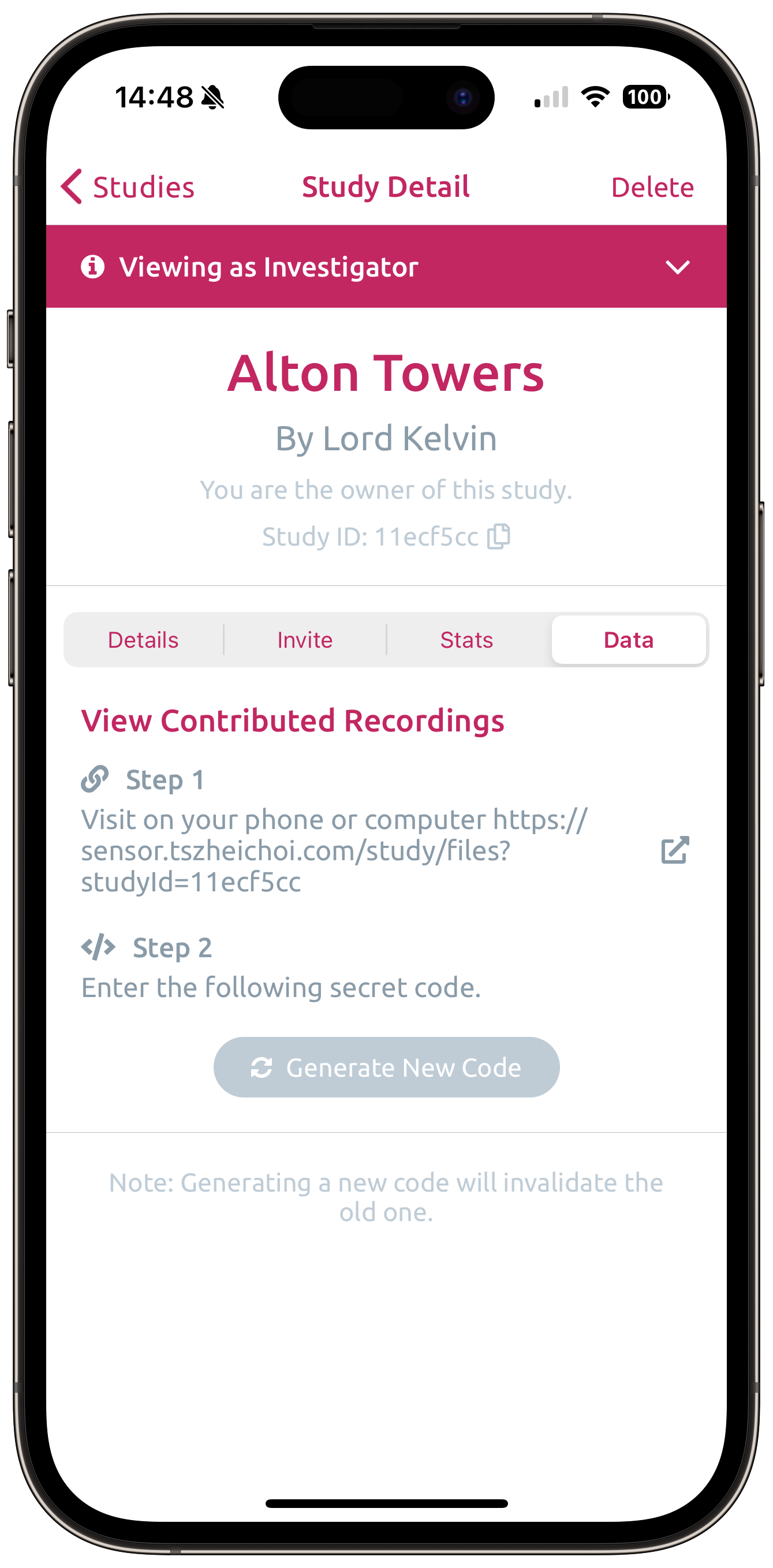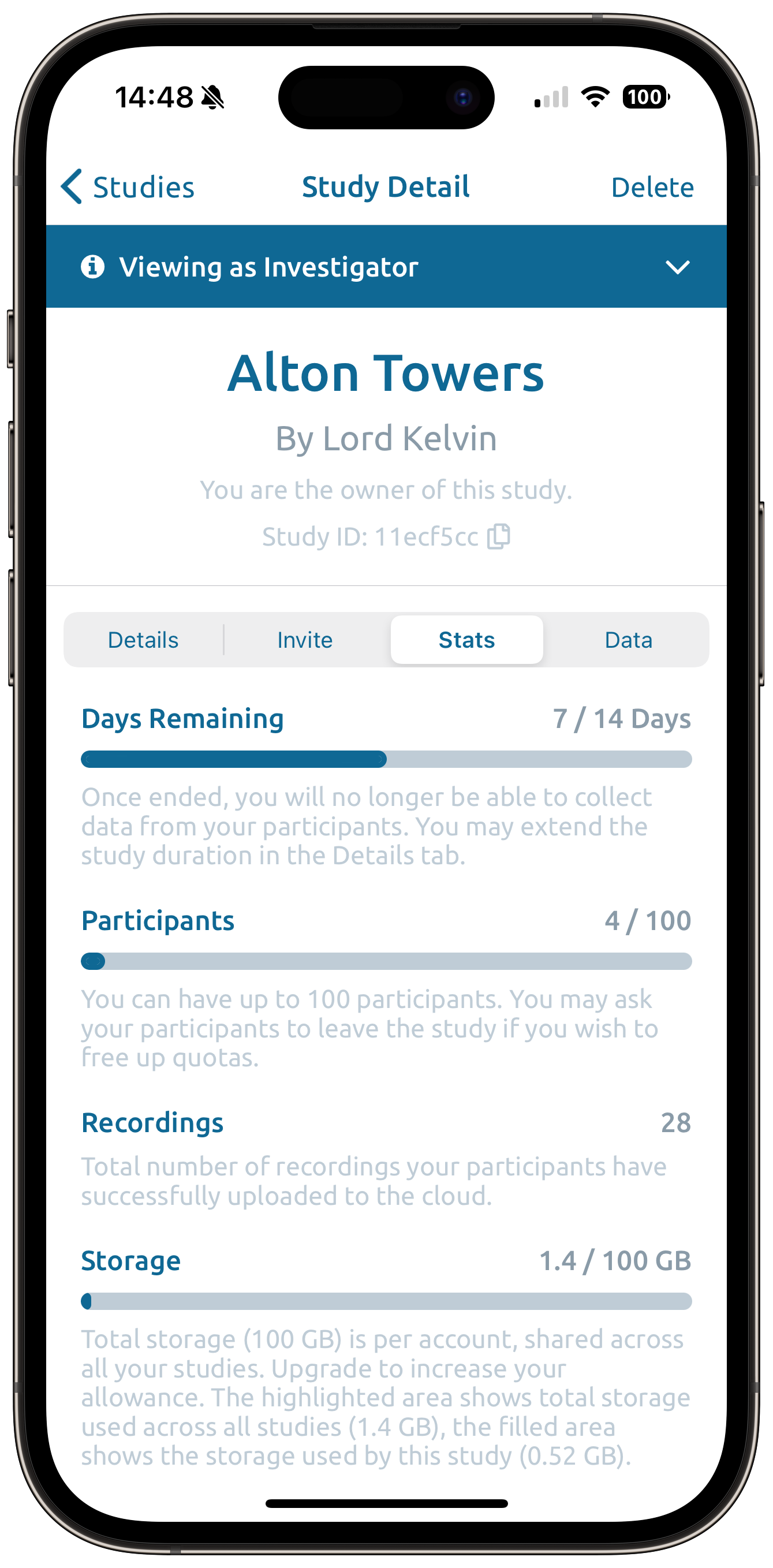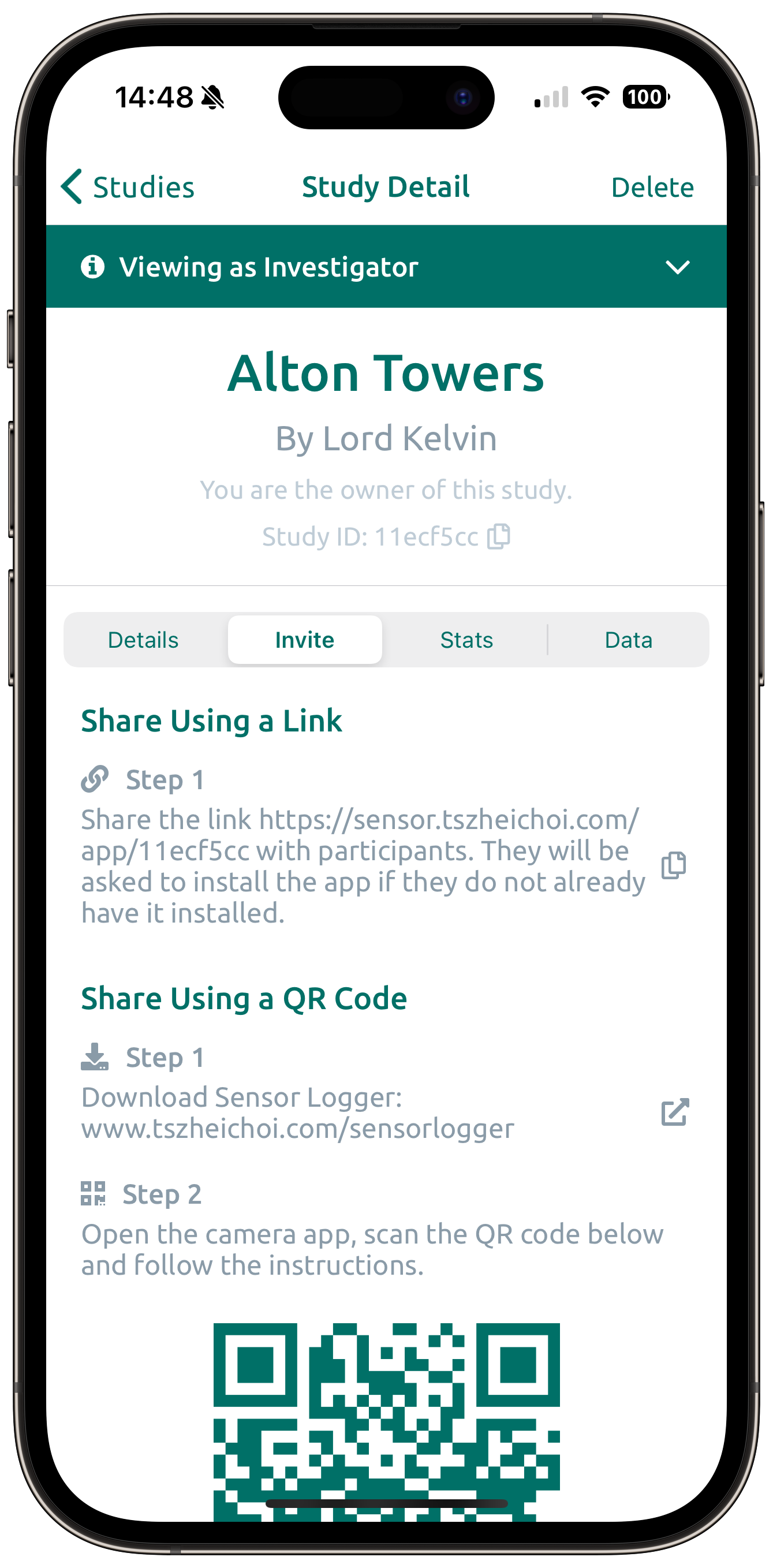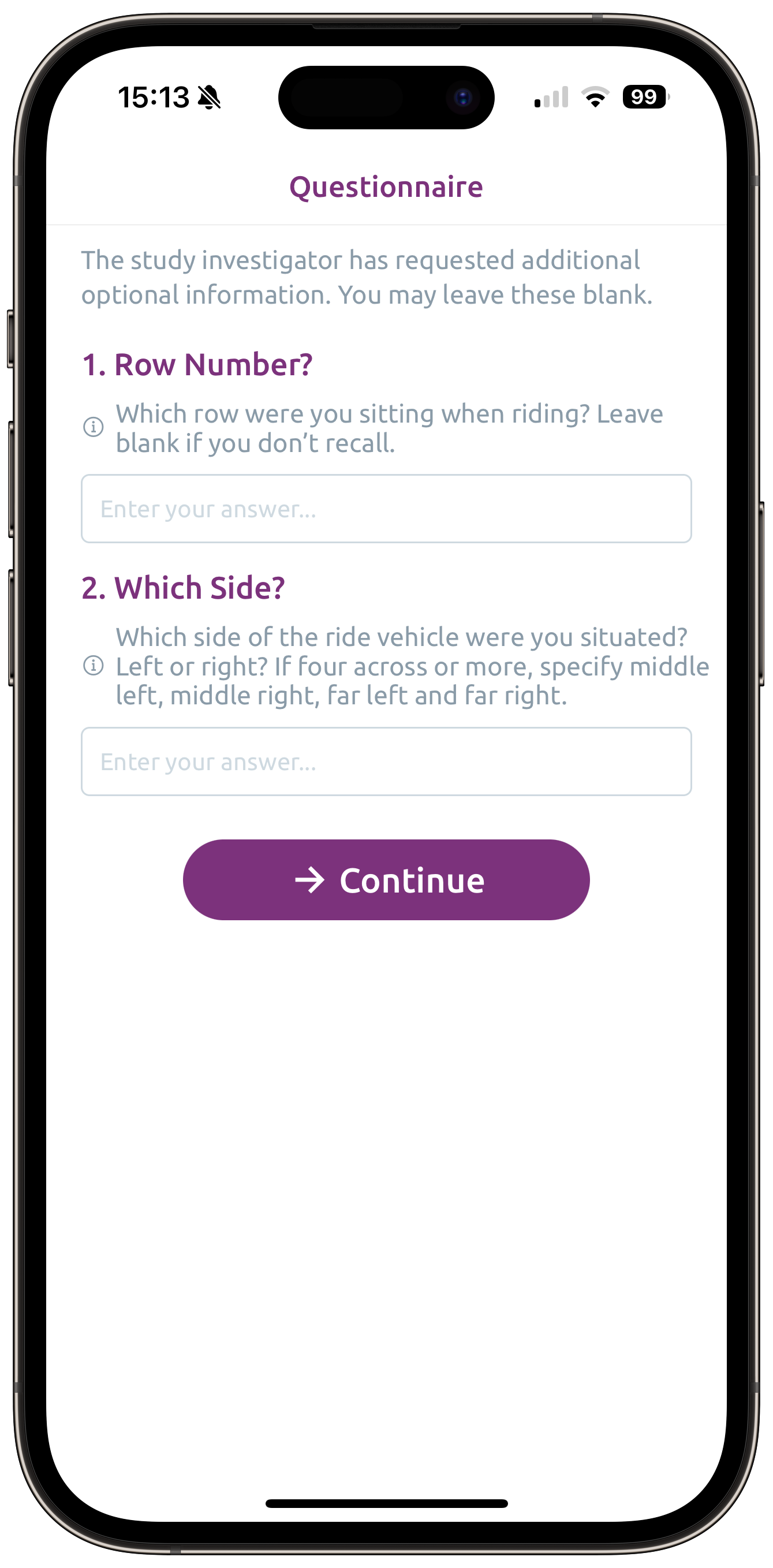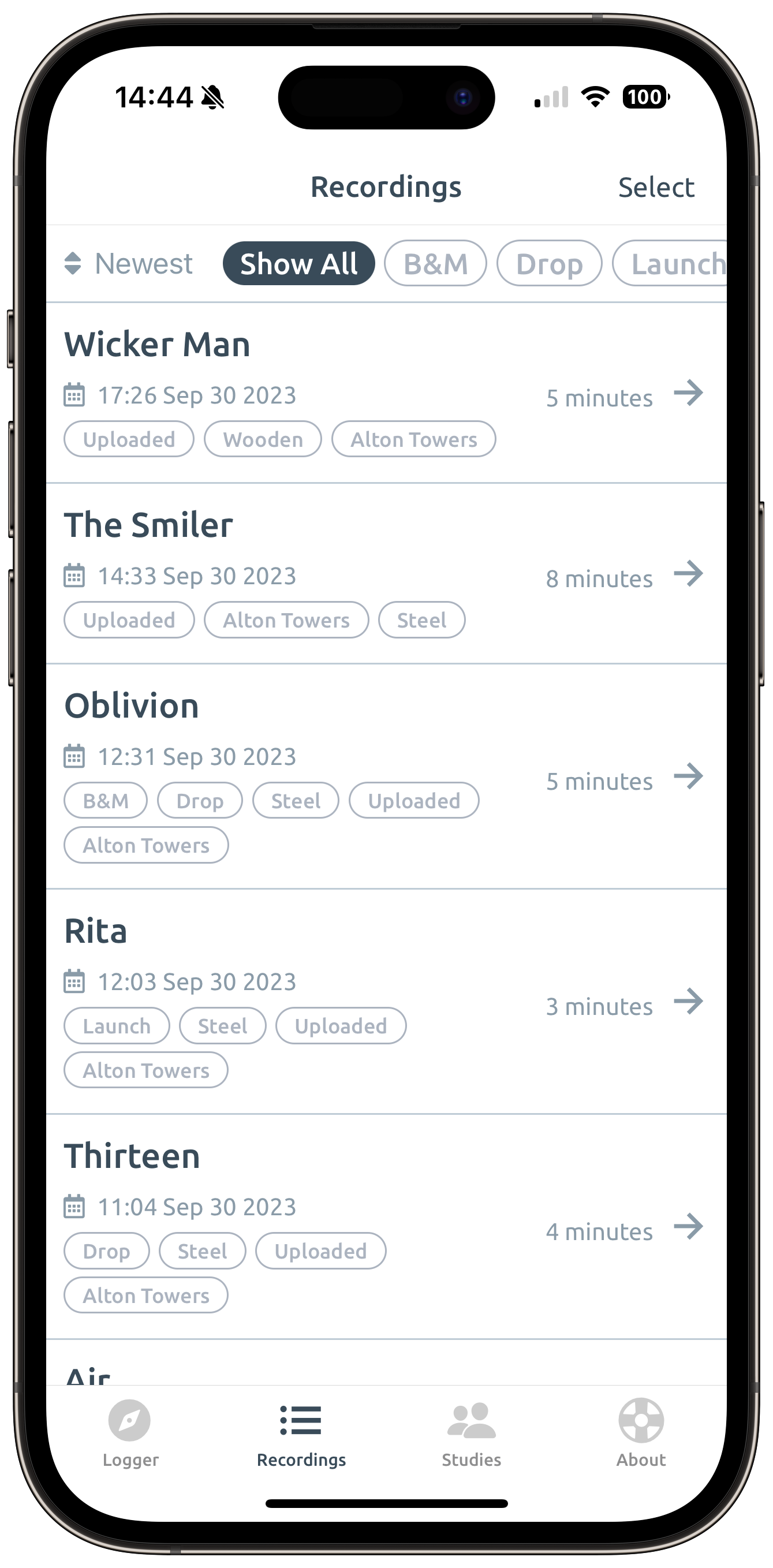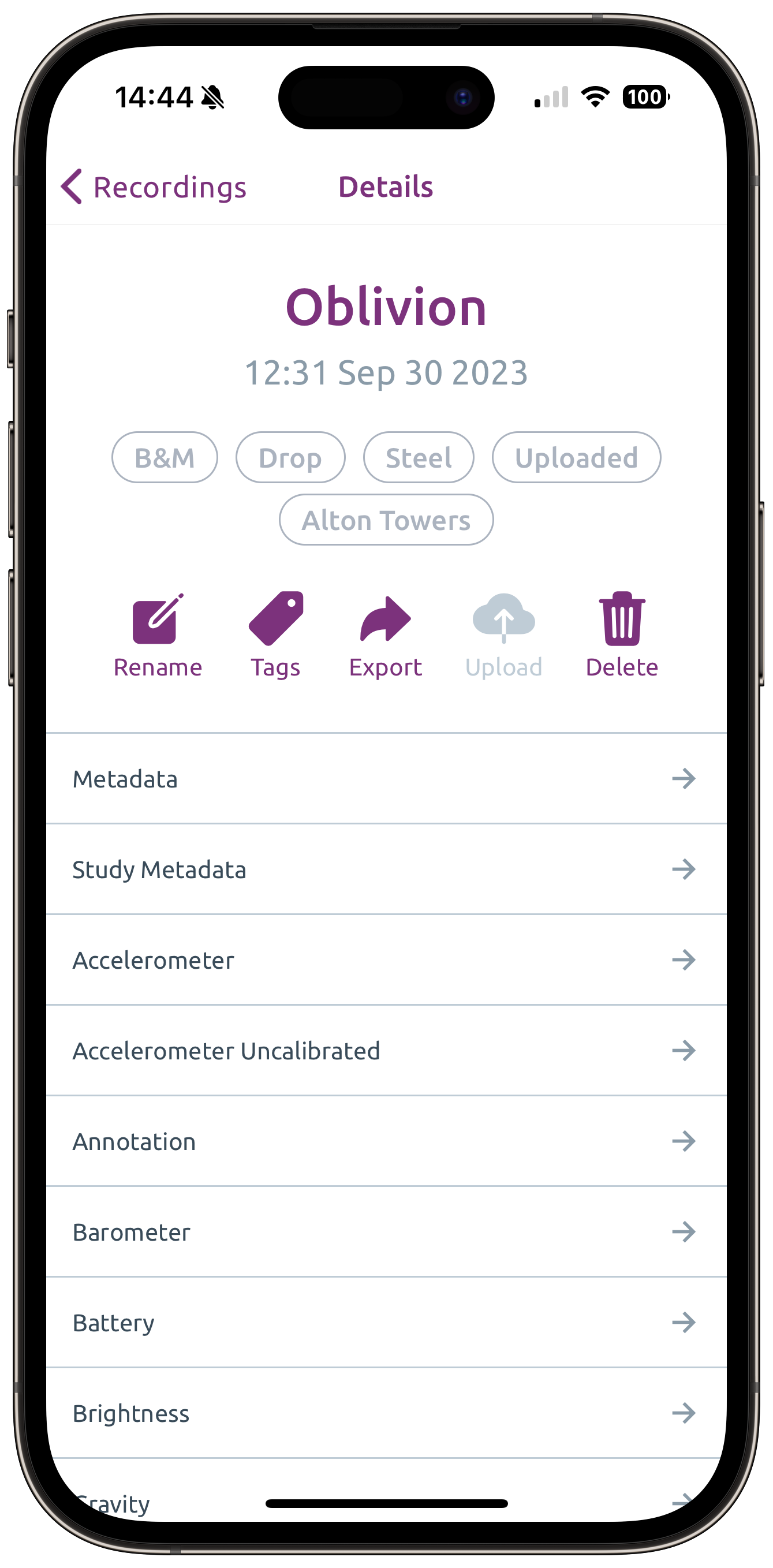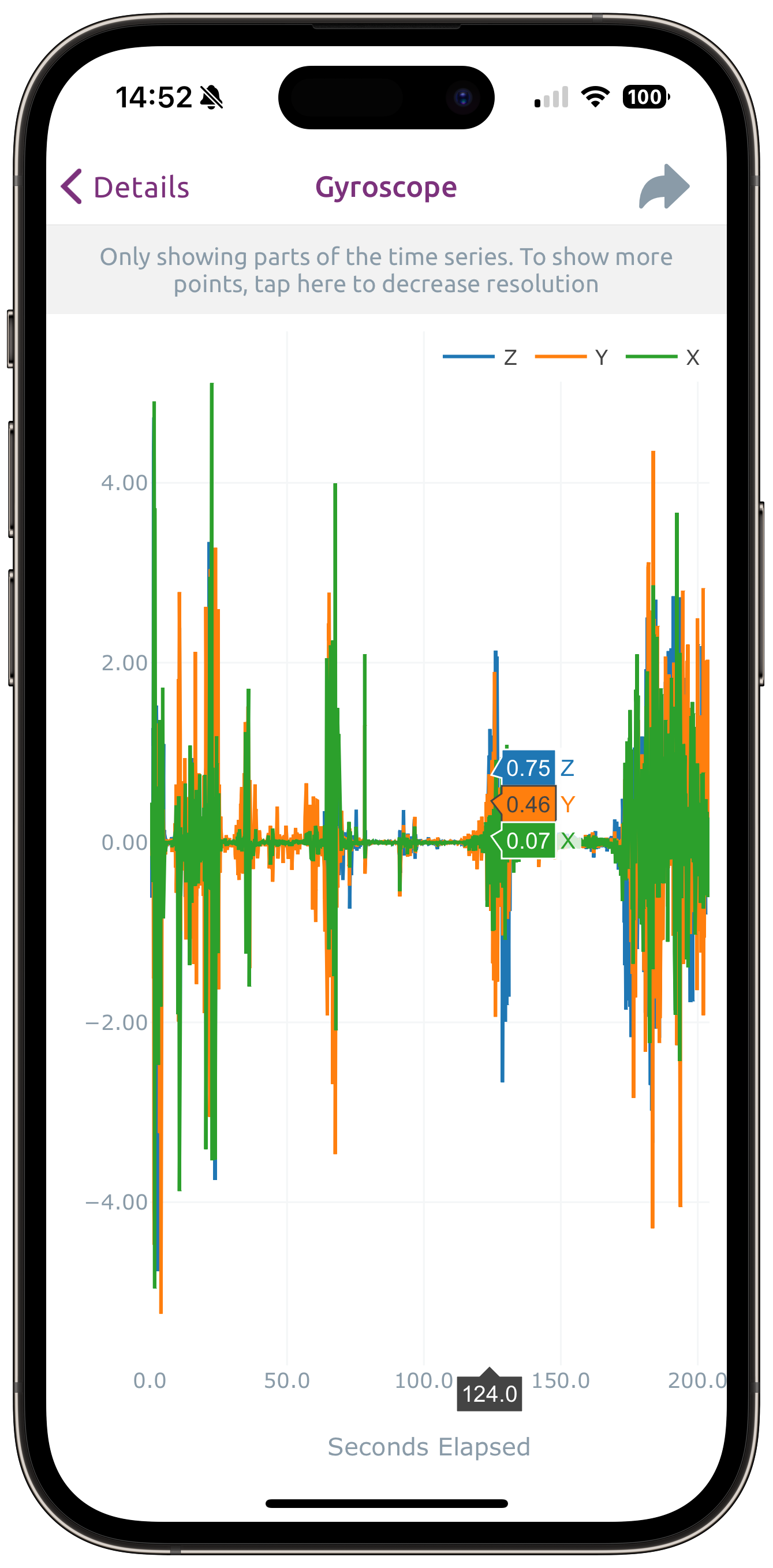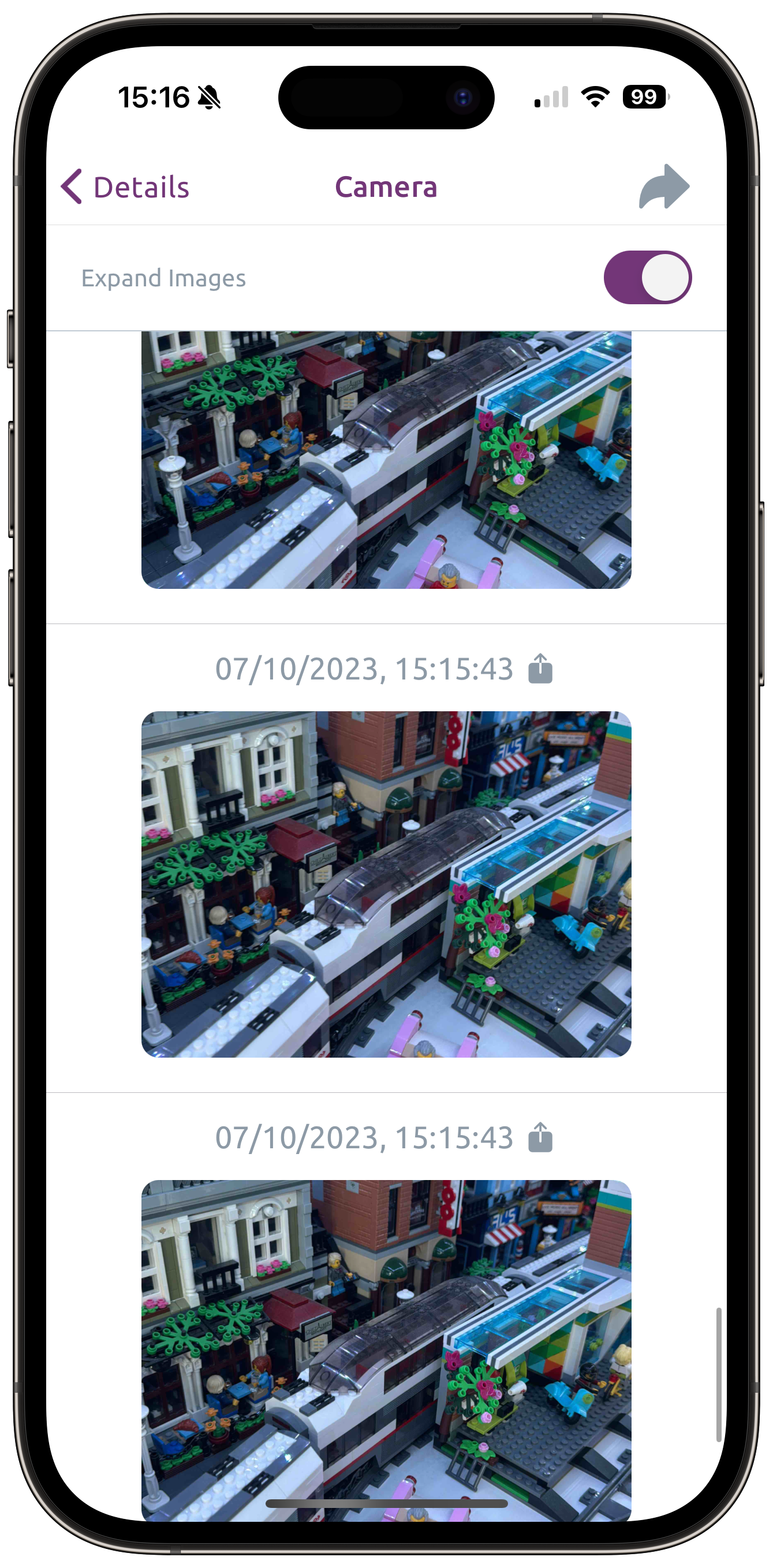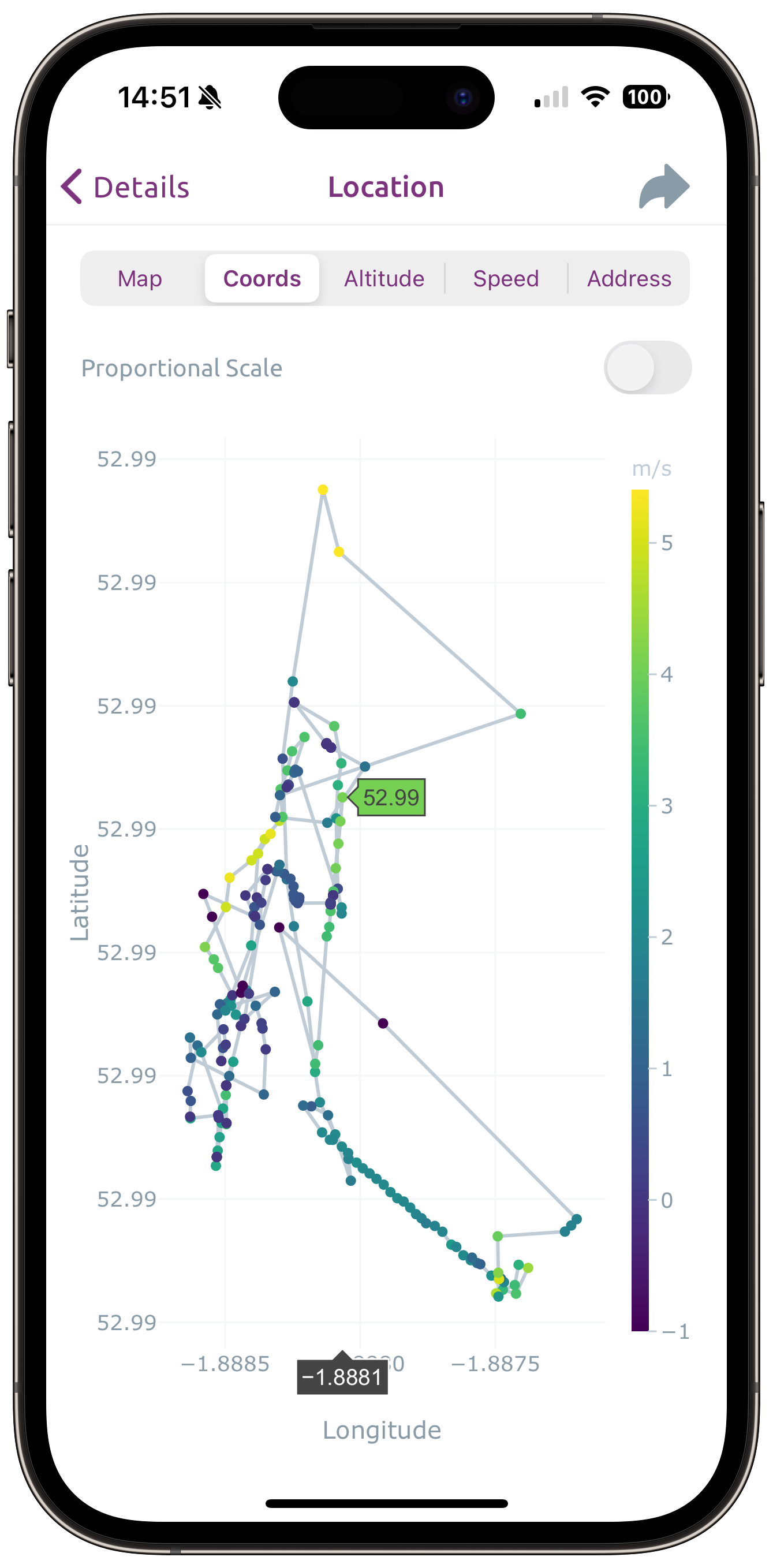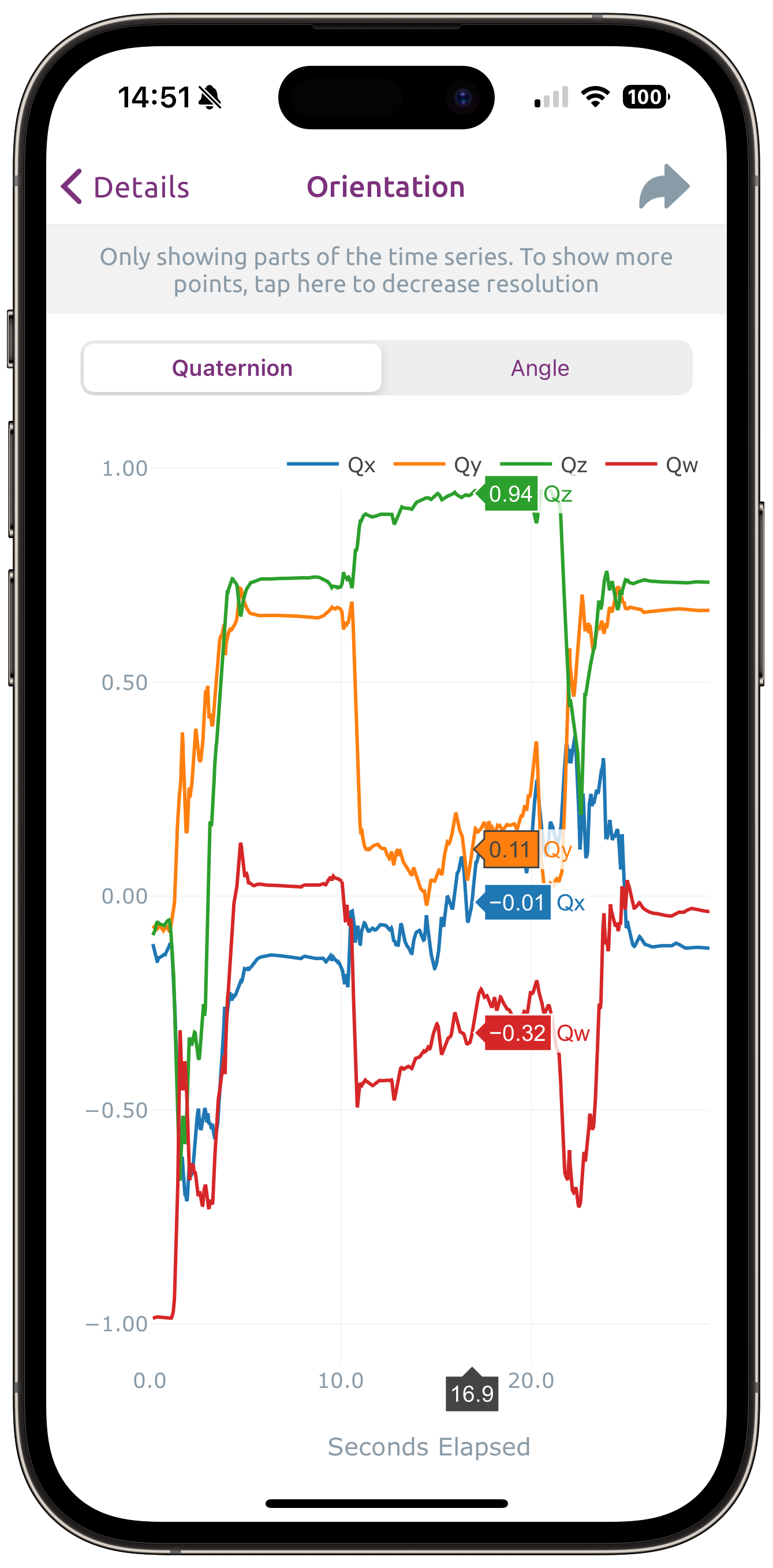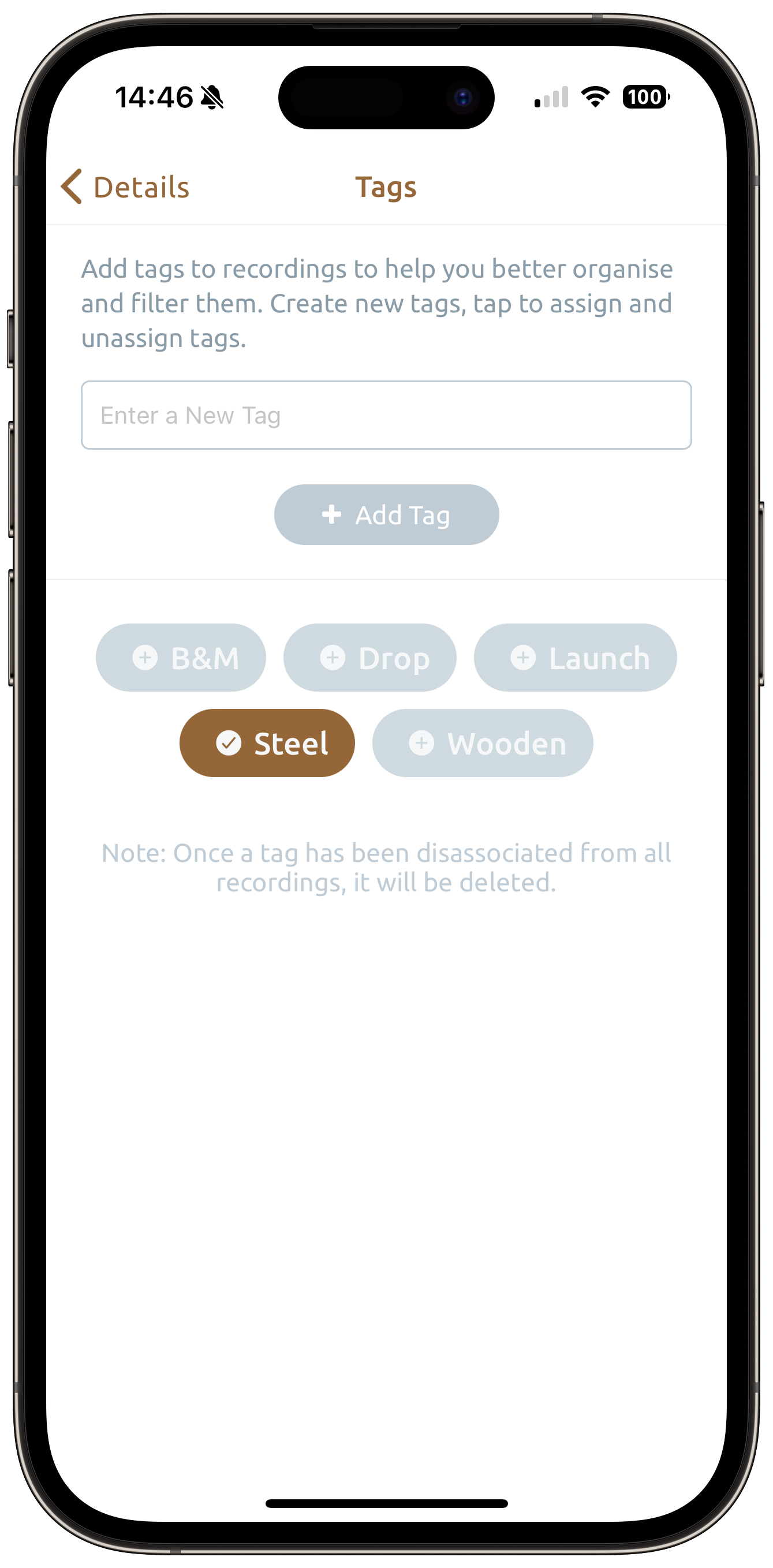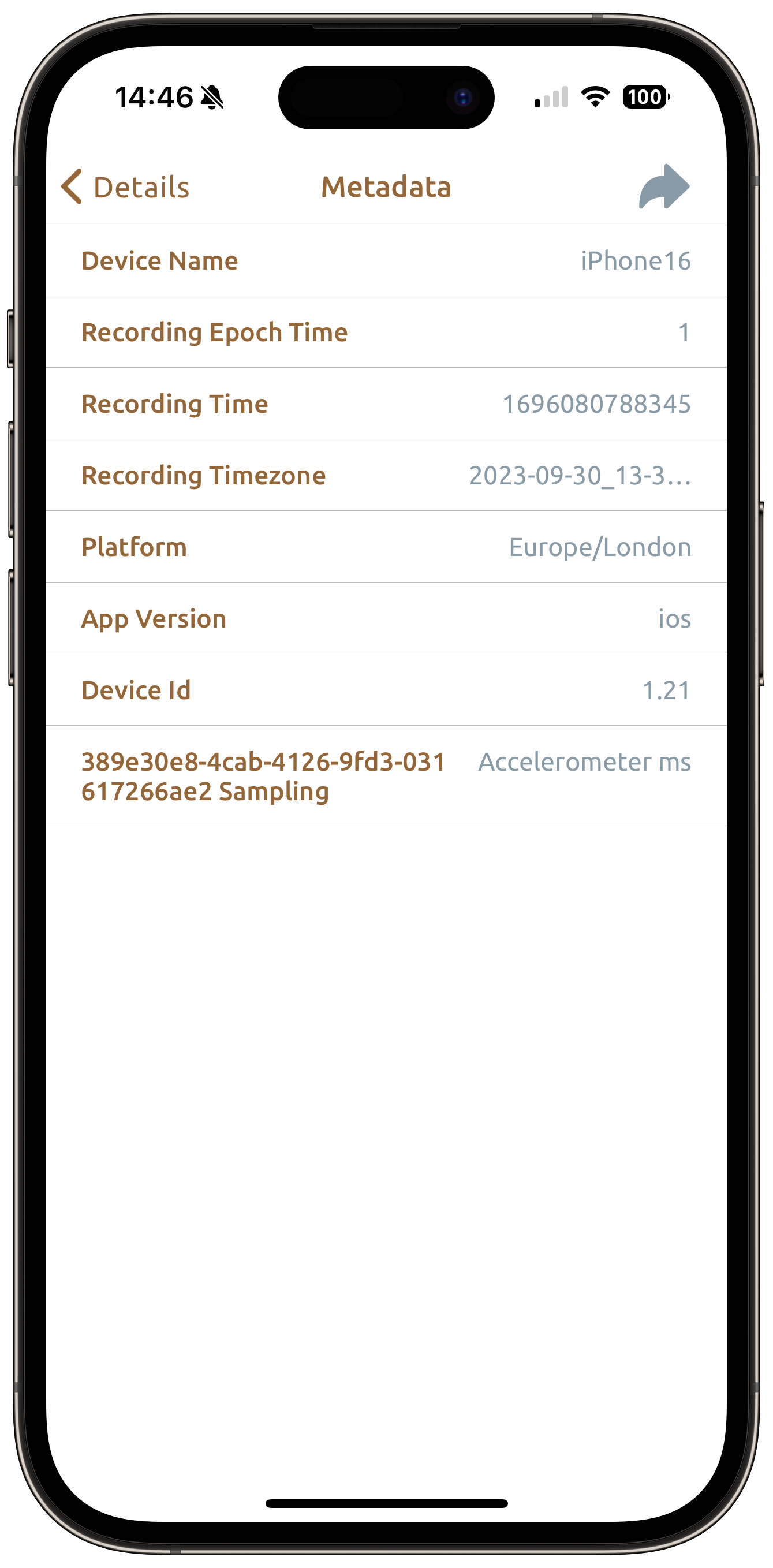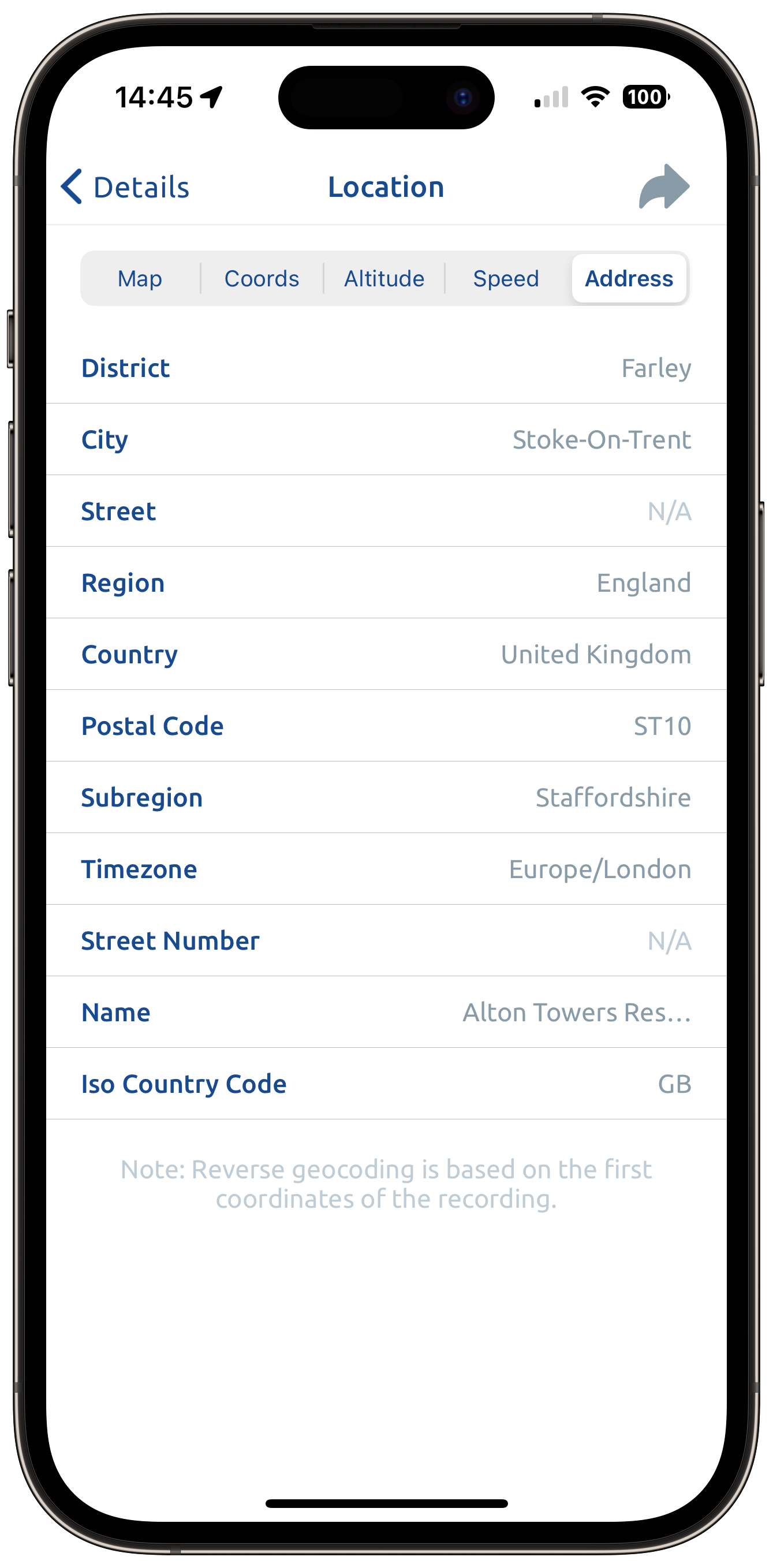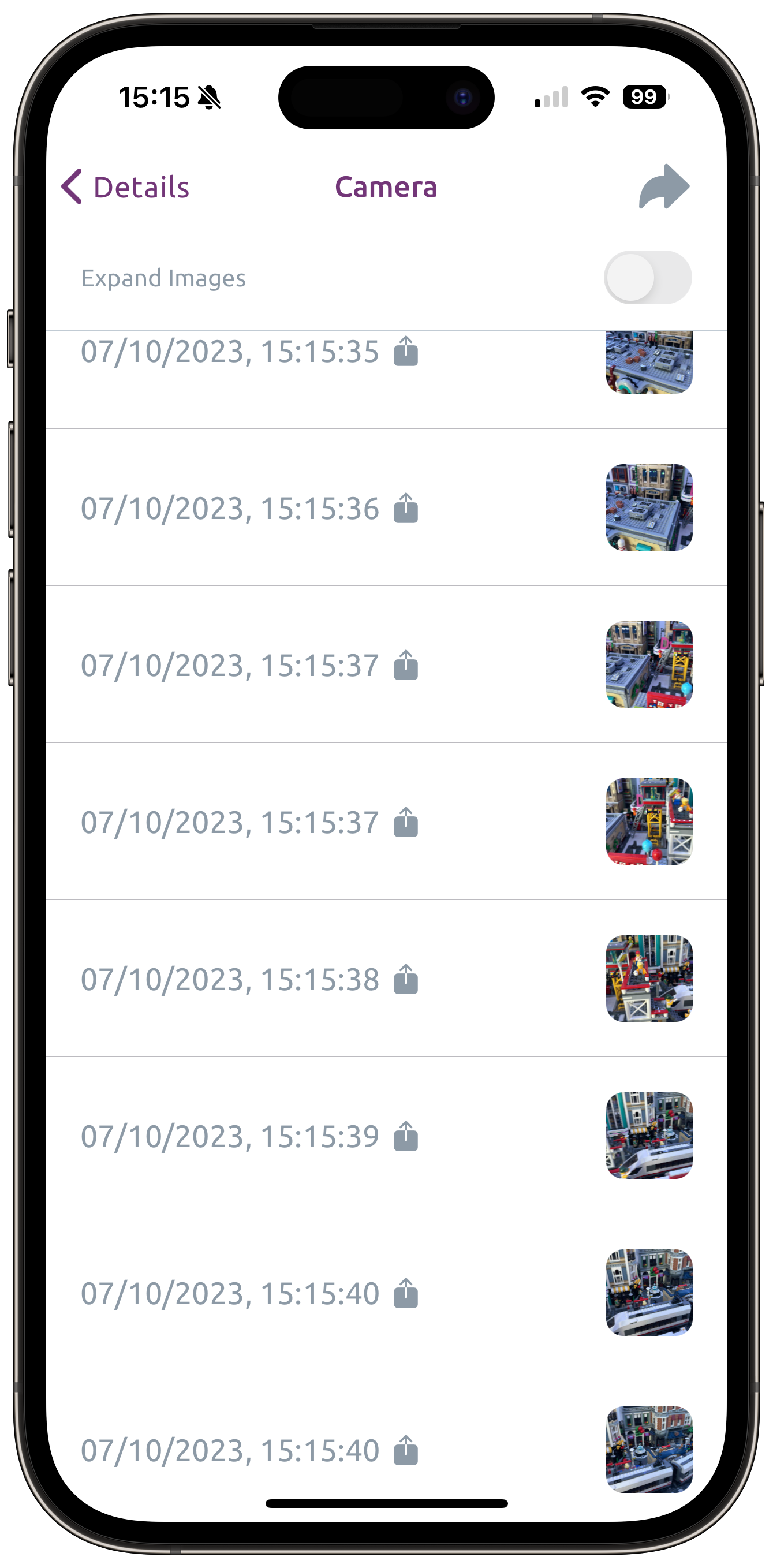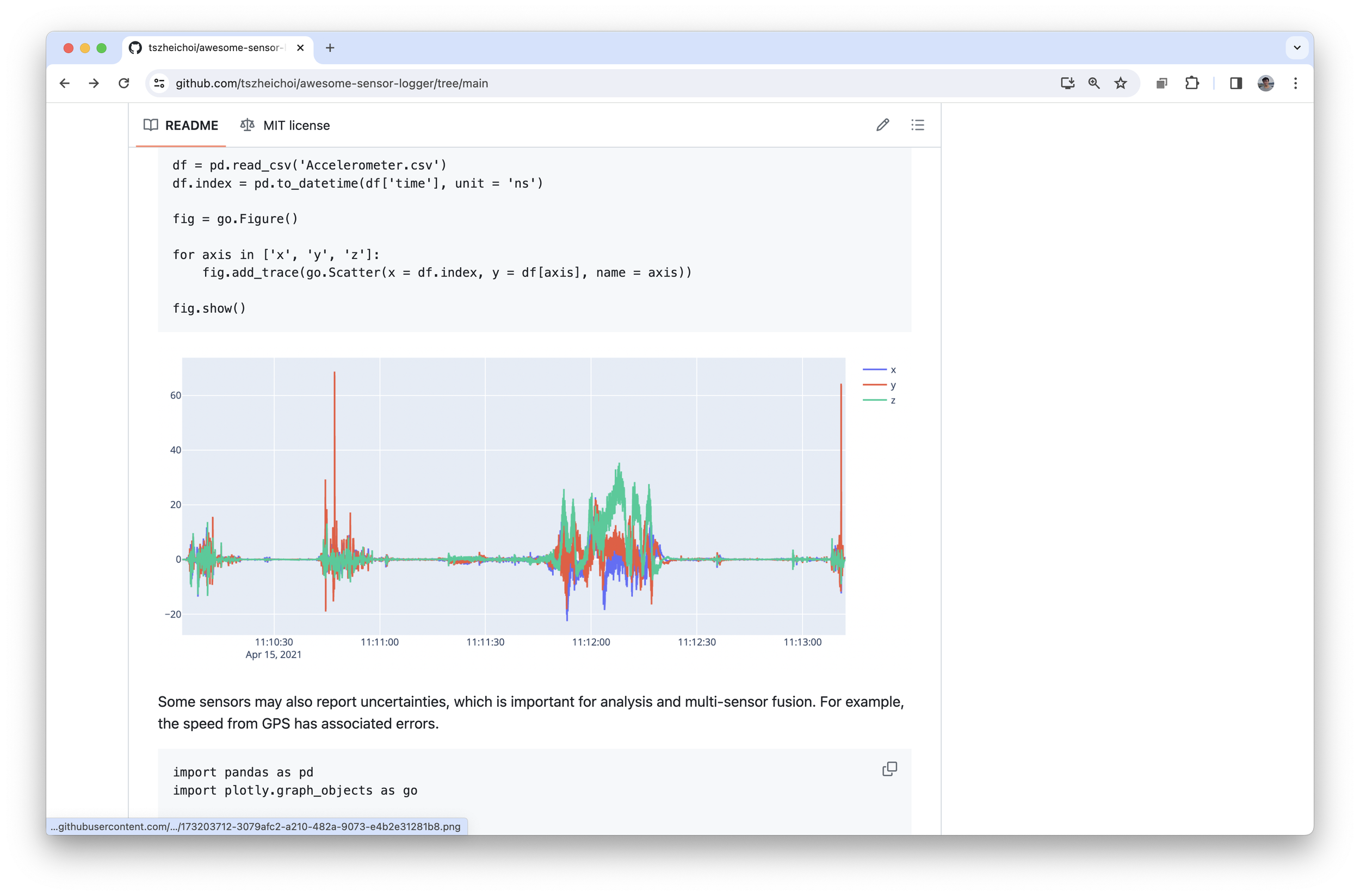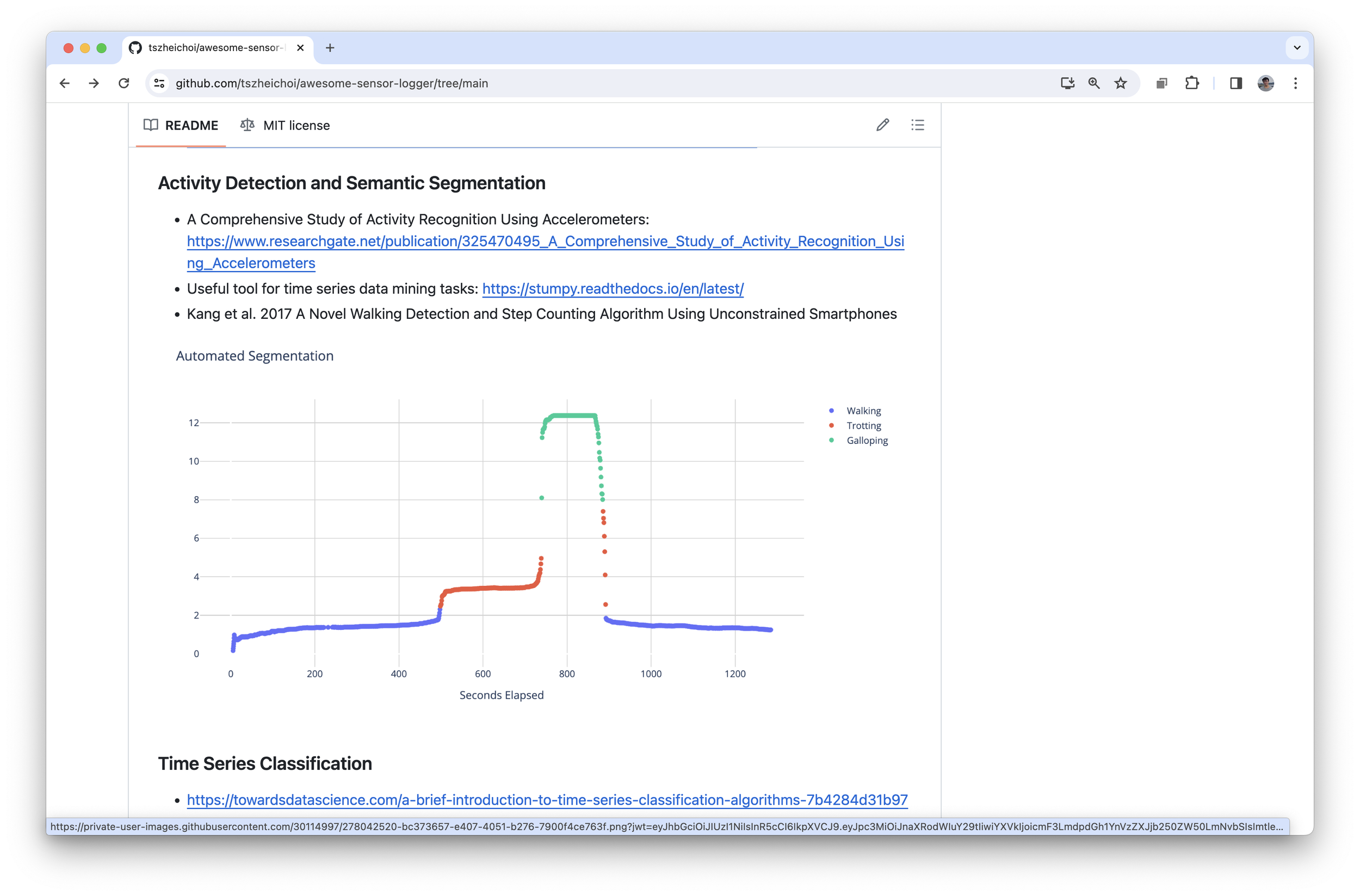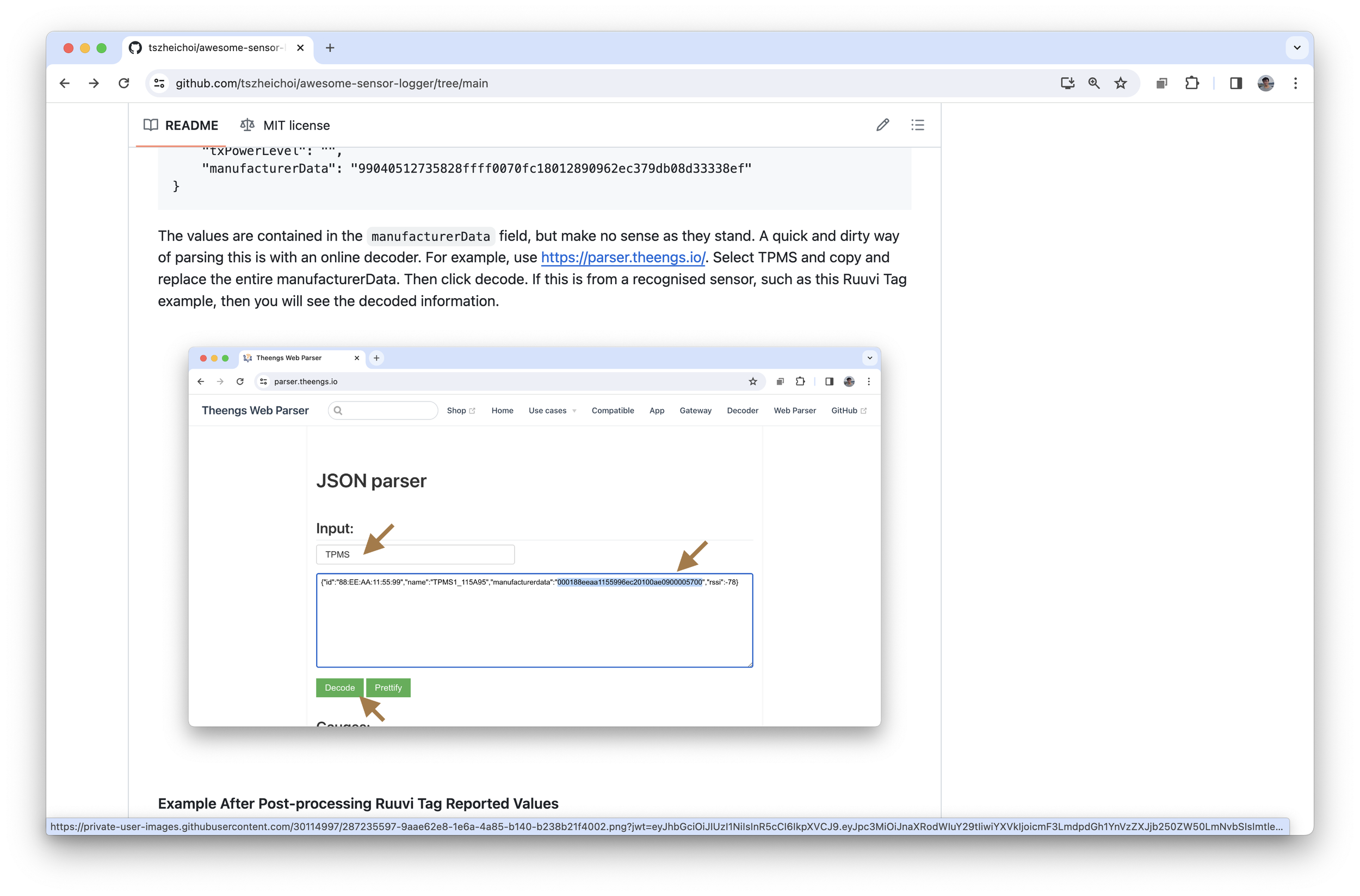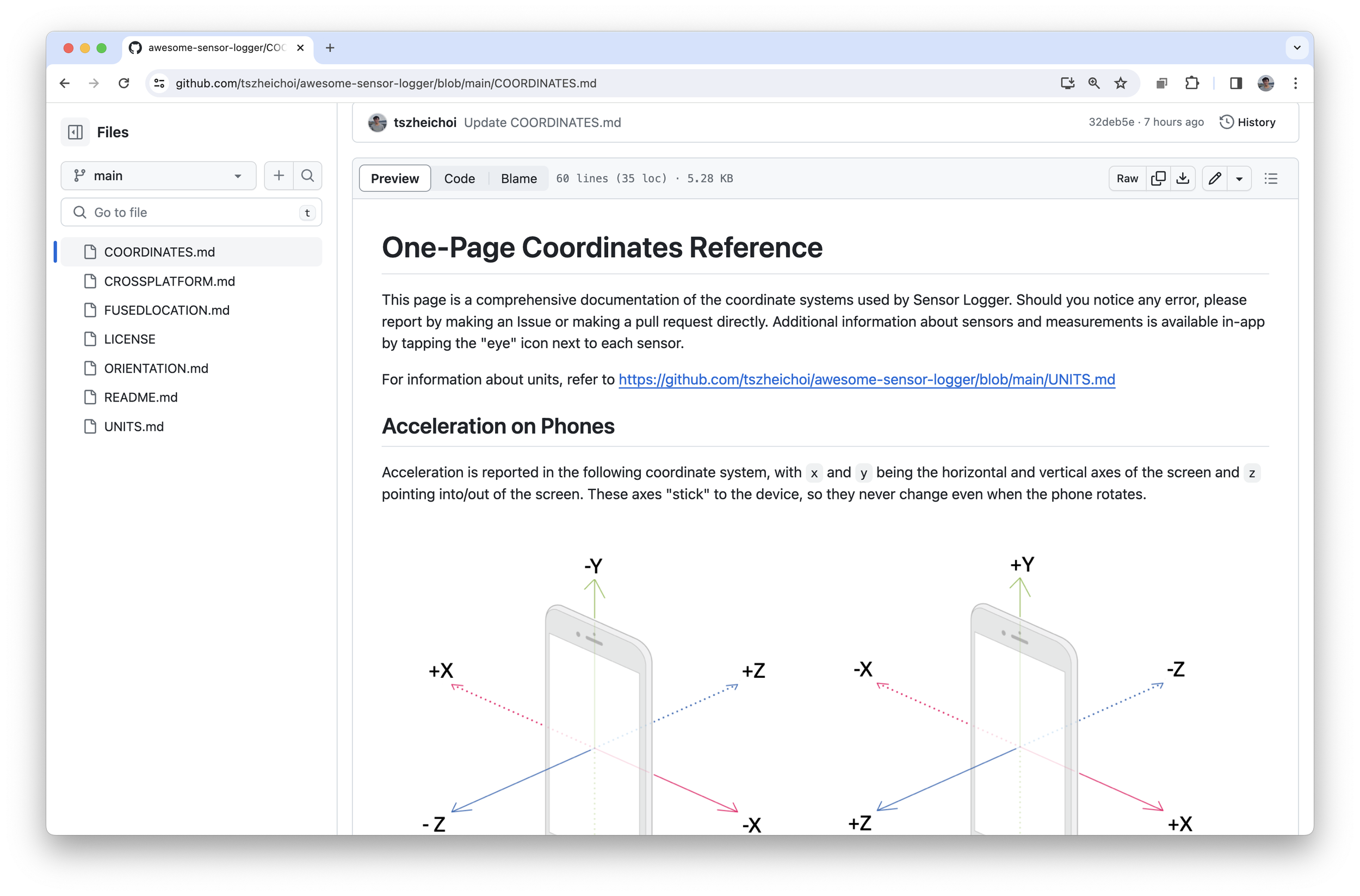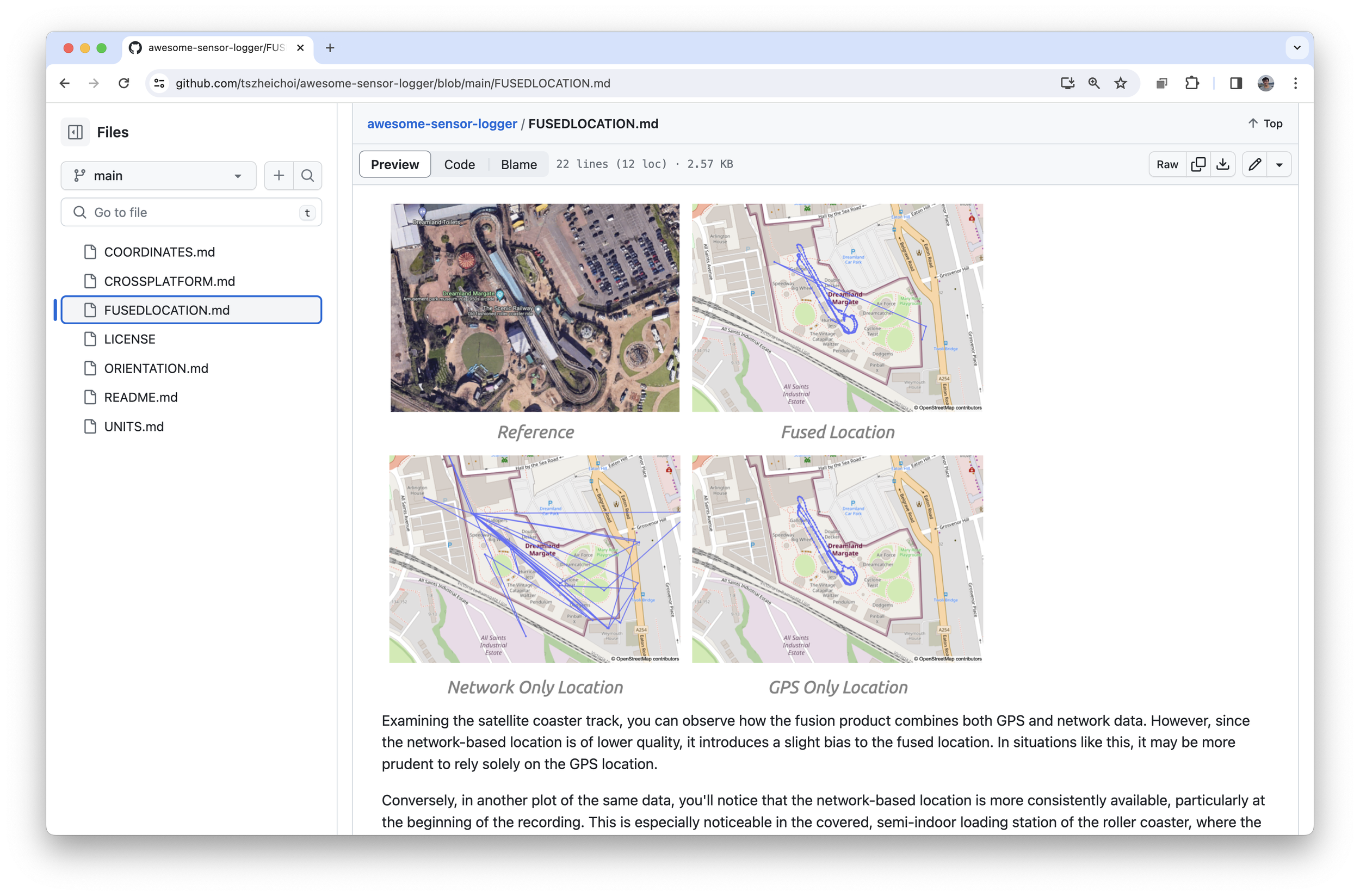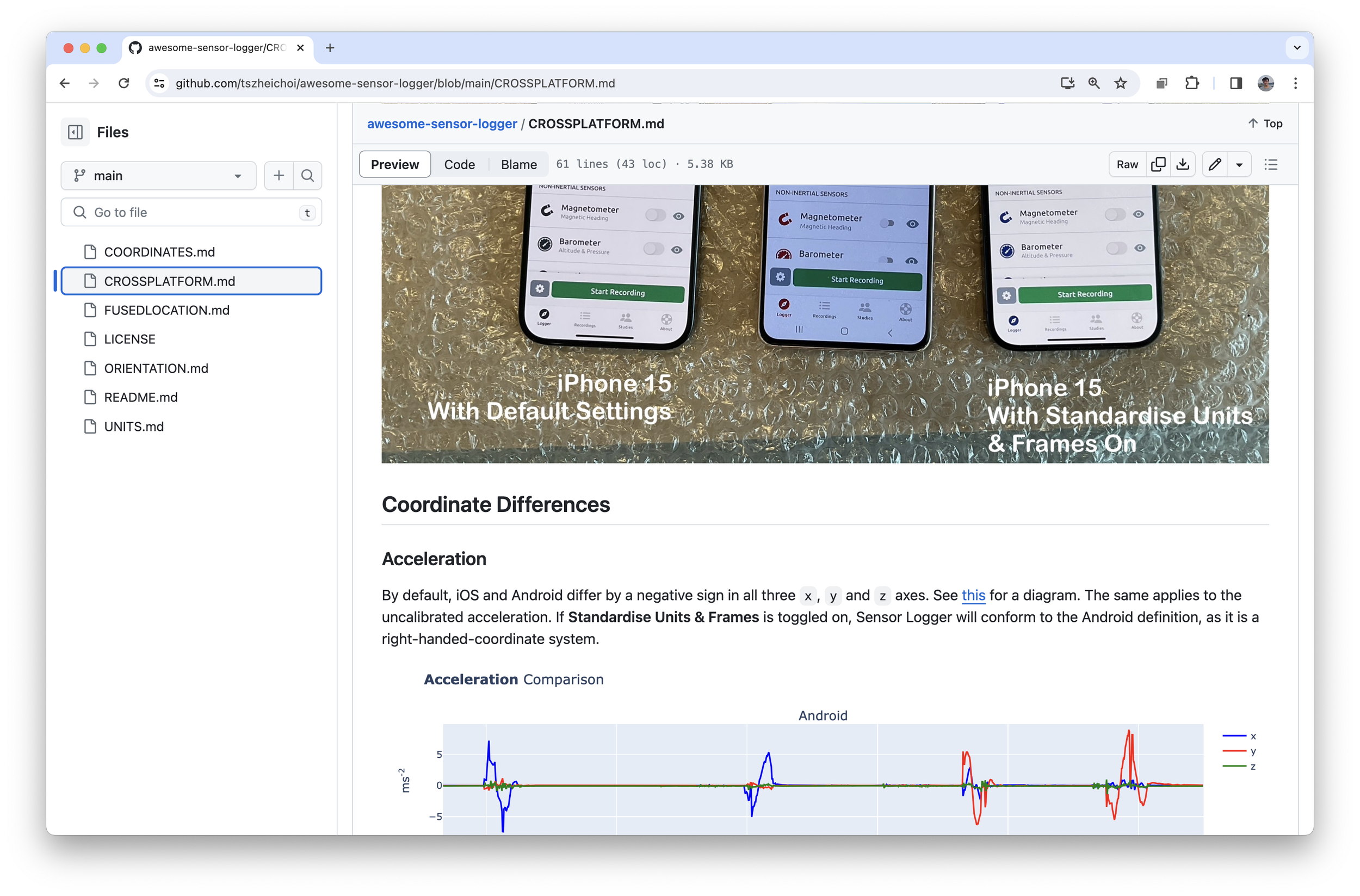One-Tap Sensor Logger in Your Pocket
with Watch, Bluetooth, Streaming & Study
Sensor Logger is an easy-to-use, beautifully designed data logger that logs readings from common sensors on your Android phone, iPhone, iPad, AirPods, Apple Watch and WearOS Watch — including accelerometer, gyroscope, GPS, audio, camera and any nearby Bluetooth devices. You can also log device properties such as screen brightness, battery level, temperature and network state. An intuitive interface allows you to select your desired sensors and preview them live. A tap of a button initiates the recording function, which works even when the app is in the background. You can view and manage recordings within the app via interactive plots. The export functionality conveniently outputs your recordings in a variety of formats, including Zipped CSV, JSON, Excel and KML. For advanced use cases, you may also stream data via HTTP or MQTT during a recording session, resample and aggregate measurements from multiple sensors, and create Studies to collect recordings from other Sensor Logger users systematically with ease. Sensor Logger also comes with a rule engine where you can automate your data collection with smart automation based on sensor, time and location.
Sensor Logger is specifically designed for researchers, educators, and anyone with an interest in collecting or monitoring sensor data on their smartphone. It serves as the ultimate toolbox for exploring various fields, including physics, science, technology, engineering, and mathematics (STEM).
Free to use, some features require an in-app subscription or one-off license.
Every Sensor in Your Pocket, Just One Tap Away
Sensor Logger is an easy-to-use, beautifully designed cross-platform data logger that logs readings from common sensors on your Android Phone, iPhone, iPad, Apple Watch and AirPods — including accelerometer, gyroscope, GPS location, barometer, pedometer, audio, camera and any nearby Bluetooth devices. You can also log device properties such as screen brightness, battery level and network state. Select your desired sensors with a few taps, and preview them live. A tap of a button initiates a recording, which works even when the app is in the background.
Accelerometer
Compass
Gravity
Gyroscope
Orientation
Barometer
GPS
Microphone
Camera
Pedometer
Heart Rate
Light Sensor
Screen Brightness
Battery Level
Headphone Motion
Network
WiFi
Bluetooth Beacons
Depth
Accelerometer Compass Gravity Gyroscope Orientation Barometer GPS Microphone Camera Pedometer Heart Rate Light Sensor Screen Brightness Battery Level Headphone Motion Network WiFi Bluetooth Beacons Depth
Advanced Customisation, Flexible Export & Streaming
Fine-tune your recording workflow and adjust sampling frequencies to align Sensor Logger with your specific data collection requirements. You can also stream data via HTTP or MQTT, enable uncalibrated measurements and apply data cloaking for privacy preservation, Sensor Logger’s flexible export functionality ensures convenience, delivering your recordings in versatile formats like Zipped CSV, JSON, Excel, KML and SQLite. For advanced use cases, explore the options to resample and aggregate measurements from multiple sensors, taking your data analysis to the next level.
Rule Engine for Smart Automation
Craft rules to trigger actions based on cross-sensor measurements, time, geofencing, and more. With the Rule Engine, you can seamlessly automate your recording sessions – pause and start based on location, adjust sampling frequencies dynamically to match device conditions and time of day, or even ending a recording when leaving a WiFi network. Take it a step further by developing your very own custom gesture recogniser to effortlessly add tags or annotations with a simple shake. Be as creative as you want, and transform Sensor Logger into an intelligent sensing platform that reacts to the world around it. Rule editing is a breeze with an intuitive, code-free interface. Plus, explore a gallery of examples and tips to ignite your imagination and discover innovative ways to leverage the power of Rule Engine.
-
Any sensor measurement, time of day, day of the week, duration and geofencing.
-
Adjusting sensor sampling, adding tag, adding annotation, ending, pausing, and resuming recording. Local notification and background data upload actions coming soon.
Supercharge Your Research with Managed, End-to-End Data Crowd Sourcing
Often times, you want to collect measurements from multiple participants. Sensor Logger’s built-in Studies is an out-of-the-box solution for crowd-sourcing recordings in a streamlined way. You can control how data should be collected from the participants, ensuring data consistency. Participants can send their recordings back to you seamlessly via Sensor Logger’s secure cloud in a single tap, all whilst being privacy compliant. You can even set up custom questionnaires for participants to fill out to accompany their contributions.
Cross-Platform Standardisation
Android and iOS devices do not report measurements in the same coordinate systems and units, leading to cumbersome cross-platform data analysis, often needed in large-scale research studies. Sensor Logger supports one-tap data harmonisation so that you can focus on the analysis, and worry less about conventions and definitions.
Stories: Effortless Dashboarding with Sensor Logger Recordings
Create dashboard-style, data-driven stories with your Sensor Logger recordings, hosted online for effortless sharing. With Story, you can visualise, explore and analyse your data with advanced time series and geo-spatial tools. Additionally, enhance your Story with contextual data like text, images, links, weather, reverse-geocodes and metadata. Story also comes with some powerful data analysis tools out-of-the-box. You can perform data transformation with SQL, or pick from one of the no-code options, like time series alignment and Fourier transforms.
Organise, Review, and Visualise On the Go
Sensor Logger offers a comprehensive suite of data management tools right at your fingertips. From flexible tagging to advanced filtering, bulk export, and deletion, manage your recordings with ease. Each recording comes to life with interactive plots, while location data unfolds on an interactive map. You can also view and play images, videos, and audio files directly within the app.
Make Your Sensor Logger Data Awesome
Sensor Logger has a large repository of sample code on GitHub at awesome-sensor-logger, designed to empower you in exploring and maximising the potential of your data. Dive into the world of data cleaning, resampling, alignment, visualisation, and analysis. Discover how fellow enthusiasts, researchers, and product developers utilise Sensor Logger in their exciting projects, research endeavours, and hobbies. Also learn about the conventions and definitions of various units and coordinate systems relevant to sensors that Sensor Logger supports.
Effortless Measurement Broadcasting
If you have real-time processing and visualisation needs, Sensor Logger’s HTTP Push and MQTT Publishing features are for you. Simply set up a web server / broker, and Sensor Logger can push any measurements. If you need help with setting up a web server / broker see awesome-sensor-logger for sample code.
Spin up a local server that accepts streaming data from Sensor Logger with ease. See sample code in the Awesome Sensor Logger GitHub repository.
Not Just in Your Pocket, Also On Your Wrist
The free Watch (Apple Watch and Android WearOS) integration allows you to log heart rate, motion, location and barometric altitude. You can also start and end recording sessions remotely from the watch app. During an active recording session, you may keep track of the recording status & time elapsed from your wrist. The latest version of Sensor Logger also supports Watch Only recordings (iOS Only), meaning you can roam freely, untethered to your phone for your recording. After the session, your logged data will automatically transfer to your phone for preview, analysis and export.
The Complete Ecosystem
Sensor Logger connects every conceivable sensor to anywhere you want your data to be — both in real-time or for post-analysis.
Data in Your Hands
In Sensor Logger, your data always belongs to you. All recordings and data remain on-device, and you decide how it's exported or shared. Sensor Logger records only during active sessions and requests only the necessary permissions needed to capture the configured sensors.
Help & Support
Visit the support page for detailed documentation on Sensor Logger’s feature, including common FAQs. If you have further questions, do reach out.
Features Highlights
Comprehensive sensor support
One-tap logging
Background recording
Recordings on interactive plots
Stream data via HTTP / MQTT
Intelligent, custom rule engine
Zipped CSV, JSON, Excel, KML & SQLite exports
Resample and aggregate measurements
Enable & disable specific sensors
Scan and log nearby Bluetooth devices
Add timestamp-synchronised annotations during recording
Adjust sampling frequency for sensor groups
Custom recording workflow
Raw and calibrated measurements
Live plots and readings for sensors
Organise, sort, and filter recordings
Control & track recording sessions from Watch
Bulk export & delete recordings
Resources to help you analyse your data
Data stays on-device and 100% private
Supported Sensors
Device Acceleration (Accelerometer; Raw & Calibrated), G-Force
Gravity Vector (Accelerometer)
Device Rotation Rate (Gyroscope)
Device Orientation (Gyroscope; Raw & Calibrated)
Magnetic Field (Magnetometer; Raw & Calibrated)
Compass
Barometric Altitude (Barometer), Atmospheric Pressure
GPS: Altitude, Speed, Heading, Latitude, Longitude
Audio (Microphone)
Loudness (Microphone), Sound Meter
Camera Images (Front & Back, Foreground)
Camera Depth (Front & Back, Foreground, iOS Only)
Camera Video (Front & Back, Foreground)
Pedometer
Heart Rate (Apple Watch or Android WearOS)
Wrist Motion (Apple Watch or Android WearOS)
Watch Location (Apple Watch or Android WearOS)
Watch Barometer (Apple Watch or Android WearOS)
Light Sensor (Android Only)
Annotations (Timestamp and Text)
Device Battery Level and State
Device Screen Brightness Level
Nearby Bluetooth Beacons (All Advertised Data)
Nearby WiFi Networks (Android Only)
Battery Temperature (Android Only)
Headphone Motion (Requires AirPods)
Network
Sensor Logger Plus, Pro & Ultimate
Sensor Logger is full-featured, free of charge, and we do not have ads. But should you want to support the development of the app, please consider subscribing to one of the paid tiers.
No limitations on the number of stored recordings
Additional export formats — Excel and KML
Combined CSV export — combine, resample and aggregate measurements from multiple sensors
Customise recording workflow
Advanced sensor configurations — change camera flash, image quality, camera mode, microphone quality, Bluetooth RSSI threshold, HTTP push batch period, Skip Writing on HTTP Push, and start on boot.
MQTT Support
Custom naming templates
Theme and icon customisations
Unlimited number of simultaneously toggled Bluetooth sensors and no limit on the minimum signal strength
Unlimited number of rules
Unlimited number of annotation presets
Create larger Studies with more participants
Plus users can create studies with up to 10 participants
Pro users can create studies with up to 100 participants
Ultimate users can create studies with up to 1000 participants
More allocated storage for Studies using Sensor Logger Cloud
Plus users have 1GB of cloud storage
Pro users have 10GB of cloud storage
Ultimate users have 100GB of cloud storage
Email support (Pro & Ultimate only)
Advanced Study customisation, including creating custom accompanying questionnaires, custom Study ID and delete select recordings from a study without deleting the entire study.
You can purchase and renew the subscription in-app. If you subscribe for one year up-front, you get two months free. Alternatively, purchase one-off licenses below. You can also bulk purchase multiple licenses for your organisation. I may be able to provide educational or non-profit discounts for bulk-purchases — Please reach out via the contact form below for more information
Feedback & Enquiry
If you are running into issues with Studies or Stories, please check the current operational status of Sensor Logger Cloud: https://stats.uptimerobot.com/tA1F7mCPao